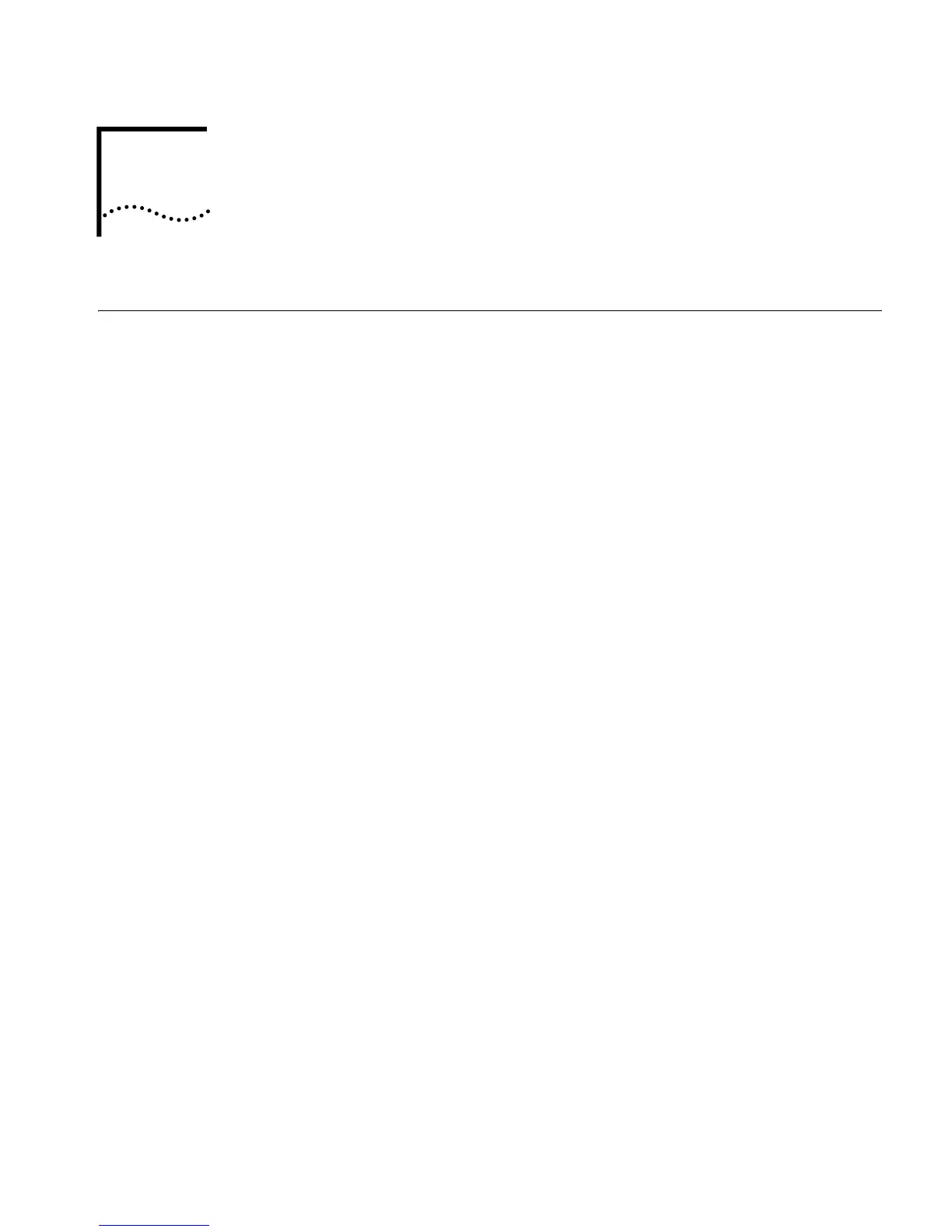5
MAINTAINING THE ROUTER
Software
Maintenance
There are three types of files that the Router 3000 routers manage:
■ BootROM program files
■ Application files
■ Configuration files
Software maintenance for the router consists of upgrade, upload, and download
of configuration files and application files. This chapter introduces some of the
configuration methods.
Boot Menu The Boot menu is used during software maintenance of the router. Create a
configuration environment (see
Configuration Fundamentals of the Router in
Chapter 4) and boot the router. The terminal screen displays the following
information:
Booting
******************************************
* R3000 Boot Rom, V4.60
******************************************
Copyright(C) 2002-2005 by 3Com Corporation, Inc.
Compiled at 20:46:59 , Jul 25 2003.
Now testing memory...OK!
64M bytes SDRAM
8192k bytes flash memory
Press Ctrl-B to Enter Boot Menu
If you do not press Ctrl+B within 5 seconds, the system begins the decompression
process. To access the Boot menu after the router begins the program
decompression process, you must restart the router.
If you press Ctrl+B within 5 seconds, the system prompts you for the BootROM
password:
Please input bootrom password :