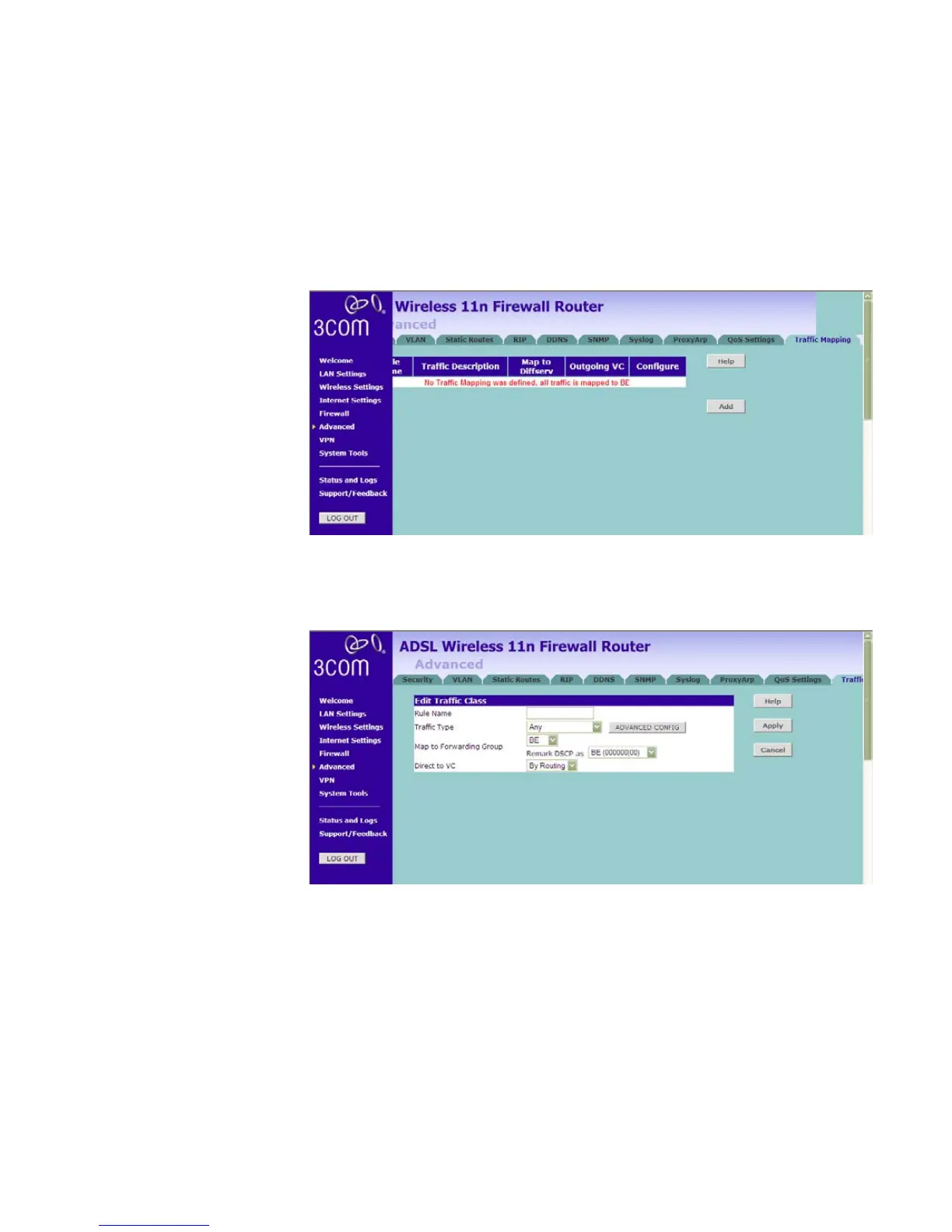Advanced 115
Traffic Mapping Up to 16 rules can be defined to classify your network traffic into Diffserv
forwarding groups and outgoing connections.
Figure 91 Traffic Mapping Screen
Click Add, the Edit Traffic Class screen will appear.
Figure 92 Edit Traffic Class Screen
1 Define the Rule name.
2 Select the traffic type from drop-down menu.
3 Select the forwarding group from the Map to Forwarding Group
drop-down menu.
4 Select the value from the Remark DSCP as drop-down menu.
5 Click the ADVANCED CONFIG button, a more detailed Edit Traffic class
screen will appear, see Figure 93.