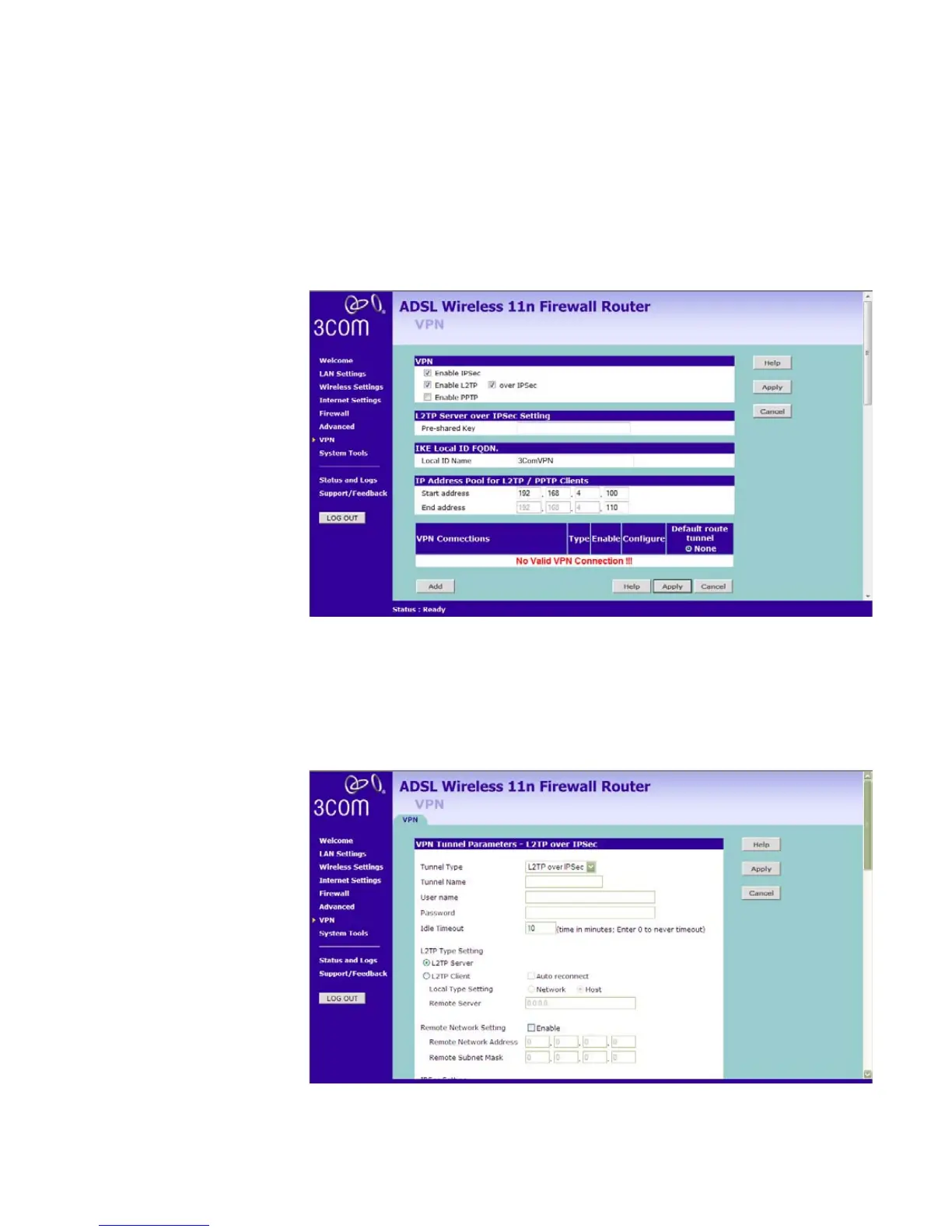VPN 121
Check the Enable L2TP box, configuration details screen appears,
see Figure 97.
Figure 97 Enable L2TP Screen
1 Enter the Pre-shared Key for L2TP Server over IPSec Setting.
2 Define the IP Address Pool for L2TP clients, enter the start/end address.
3 Click Add to create a new entry, see Figure 98.
Figure 98 Add New VPN Tunnel Parameter L2TP over IPSec Screen