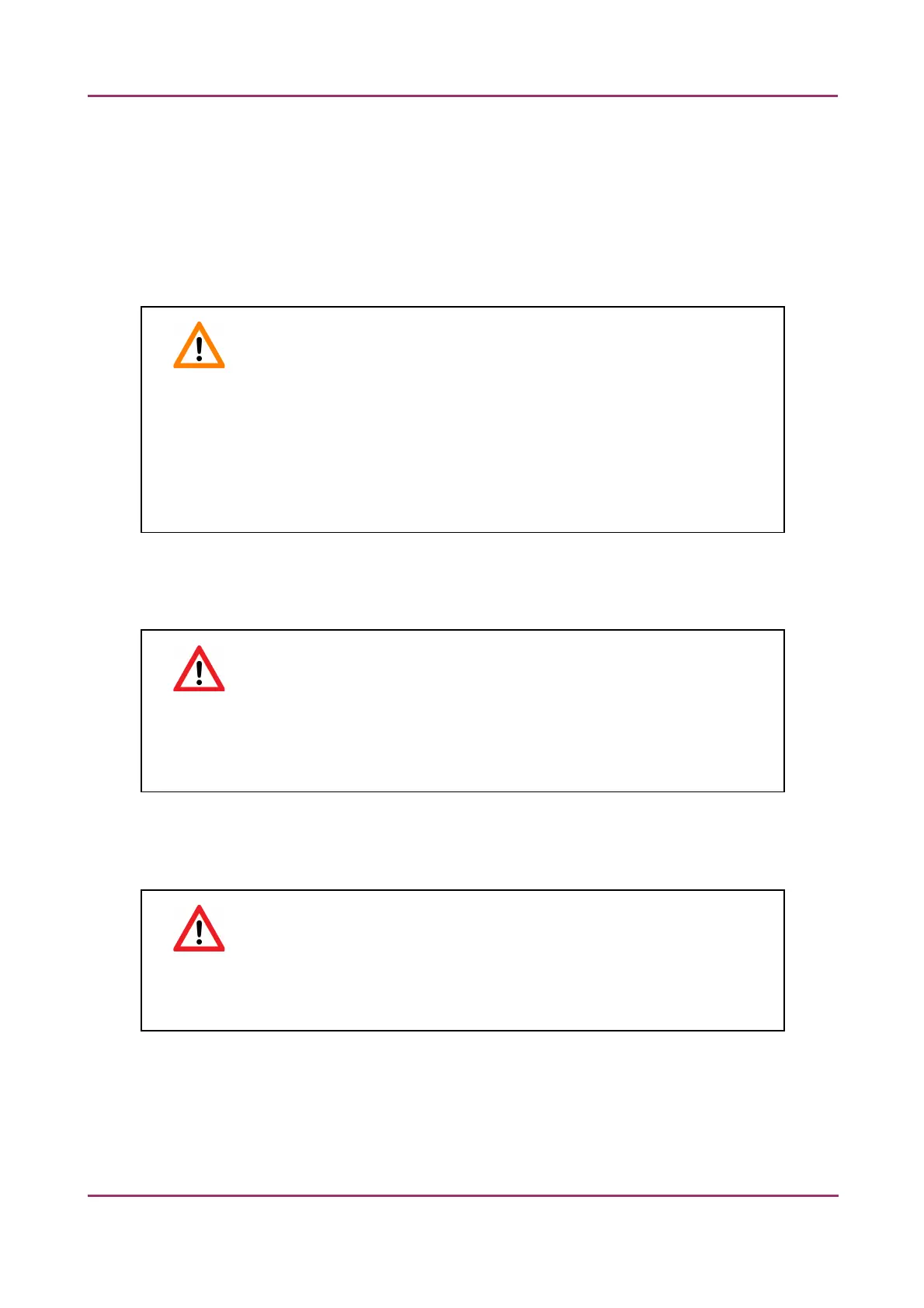TMA Grand Master 2.0 – User’s Guide 2 TMA Grand Master Hardware
Package 2
• Control computer (with mouse and keyboard)
• Monitor for the control computer
• Cables
Important!
Microsoft Office package or license is NOT delivered with TMA Grand Master.
If you want to use an Excel worksheet to store the donor block information to be
used during the creation of a TMA block and if you want to export the TMA block
information to an Excel worksheet, you need to install Microsoft Excel or
OpenOffice on the control computer.
2.4 Installing and Configuring TMA Grand Master Hardware
Warning!
Only qualified personnel may install TMA Grand Master and perform the initial
start-up procedure. 3DHISTECH Service technicians install and configure TMA
Grand Master and hand it over to you in operating condition.
2.5 Transporting the TMA Grand Master Main Unit
Warning!
If you need to move TMA Grand Master to another location, transport it in its
original packaging only.
1. Switch off the TMA Grand Master, the control computer and the monitor, and unplug all cables.
2. Close the door of the main unit.
November 5, 2013 – Rev. 1 3DHISTECH Ltd. 13(72)
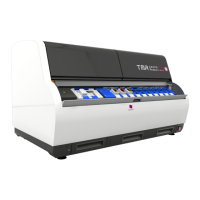