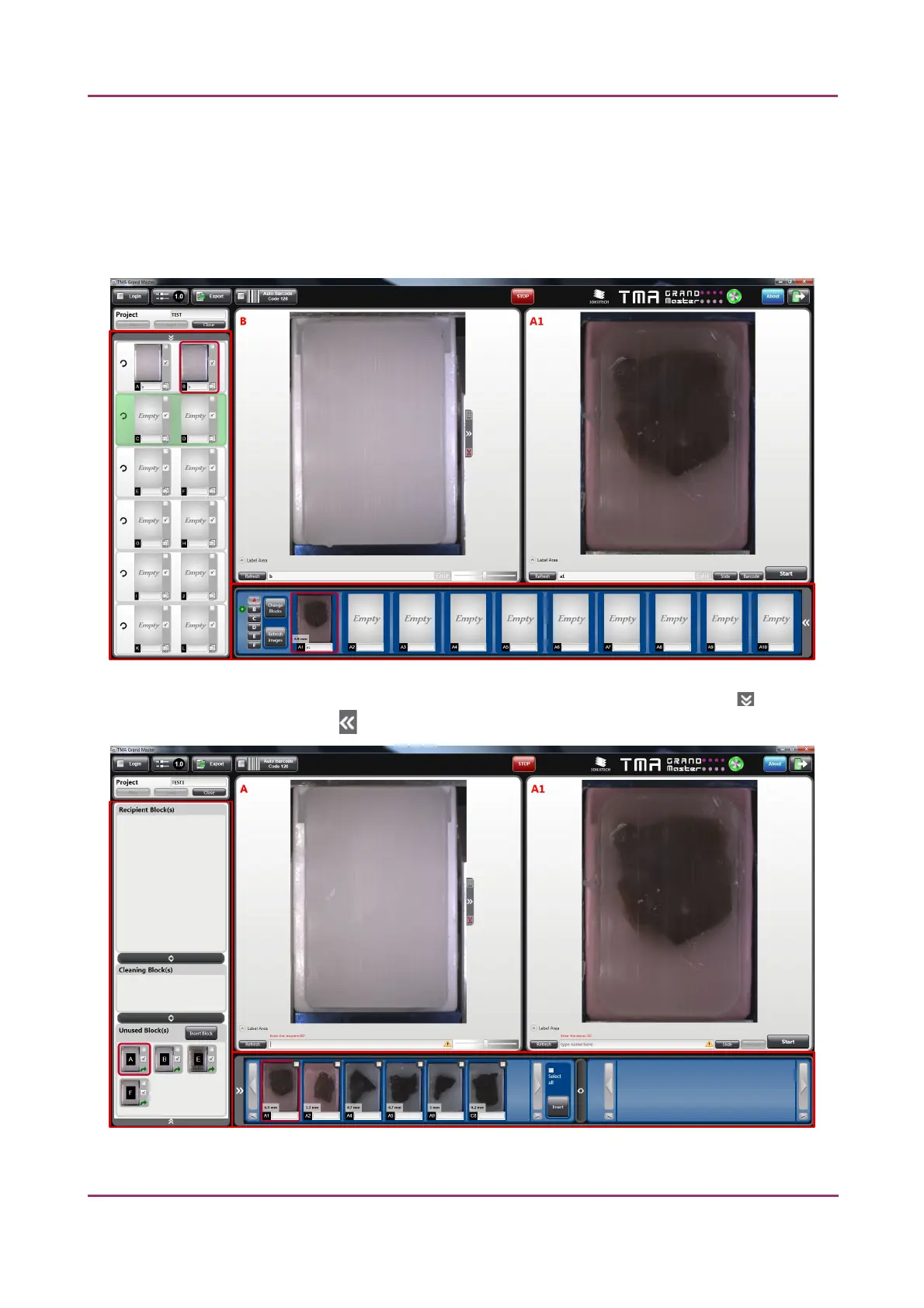TMA Grand Master 2.0 – User’s Guide 4 Operating the Main Unit
4.3 Main User Interface
With this version of TMA Grand Master offers two different views of recipient and donor block
panels. Based on the loading and processing method of blocks the normal view includes thumbnails
of all recipient tray positions, and as for donor blocks the selected tray is displayed in its full capacity.
The other view mode helps users to identify blocks and their statuses more easily. Click at the top
of recipient blocks panel, and at the right end of donor blocks panel to switch to this view.
November 5, 2013 – Rev. 1 3DHISTECH Ltd. 23(72)
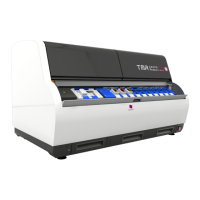