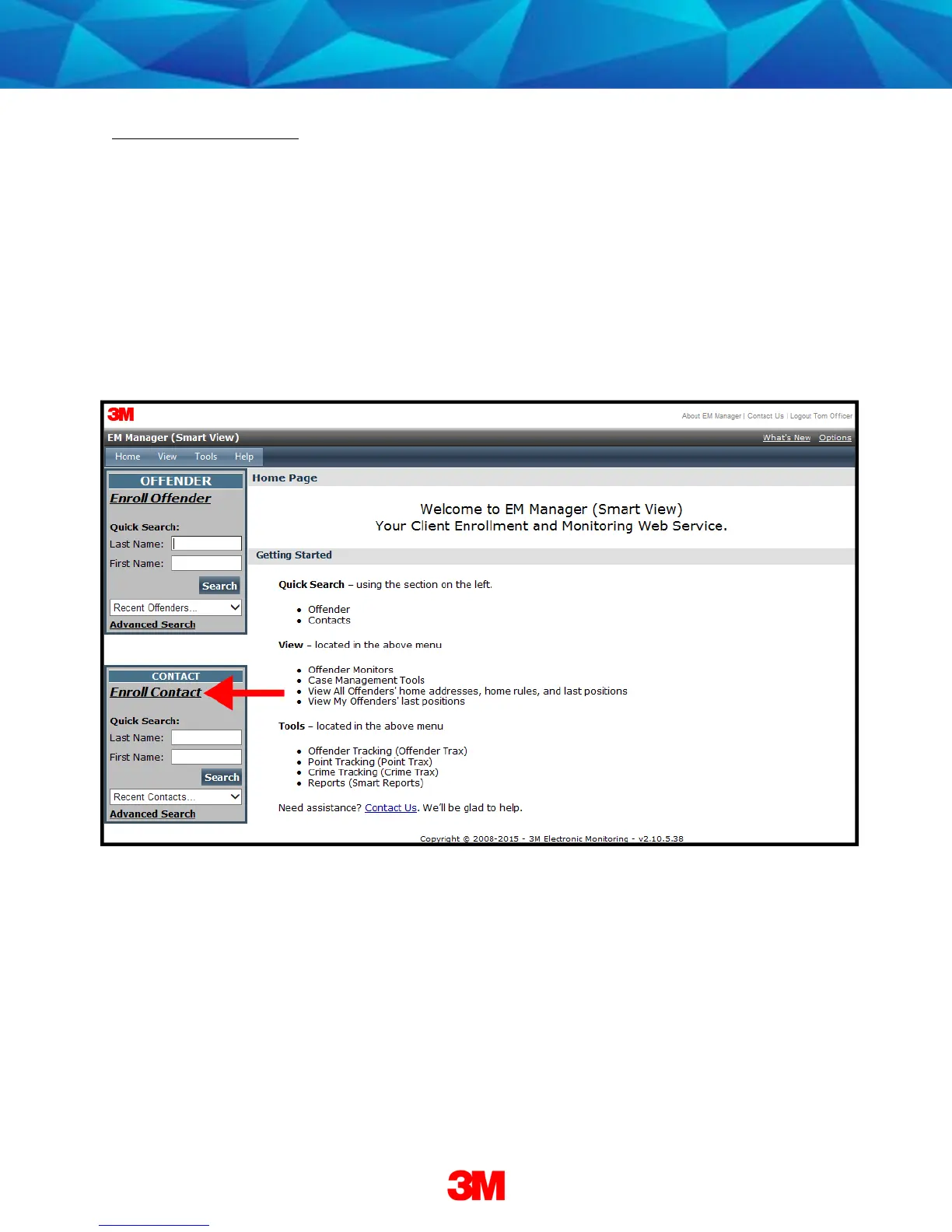14
Enroll a Contact
The Enroll Contact link is located on the left side of the Home page (see below). It is
here that you will enter the officer’s information (name, address, phone number, etc.),
report types, and default notification settings.
1. Click the E
nroll Contact link on the left side of the Home page.
2. You will be redirected to the Enroll Contact page (see below). Enter all Contact
information.
3. Click Save
SaveSave
Save.
