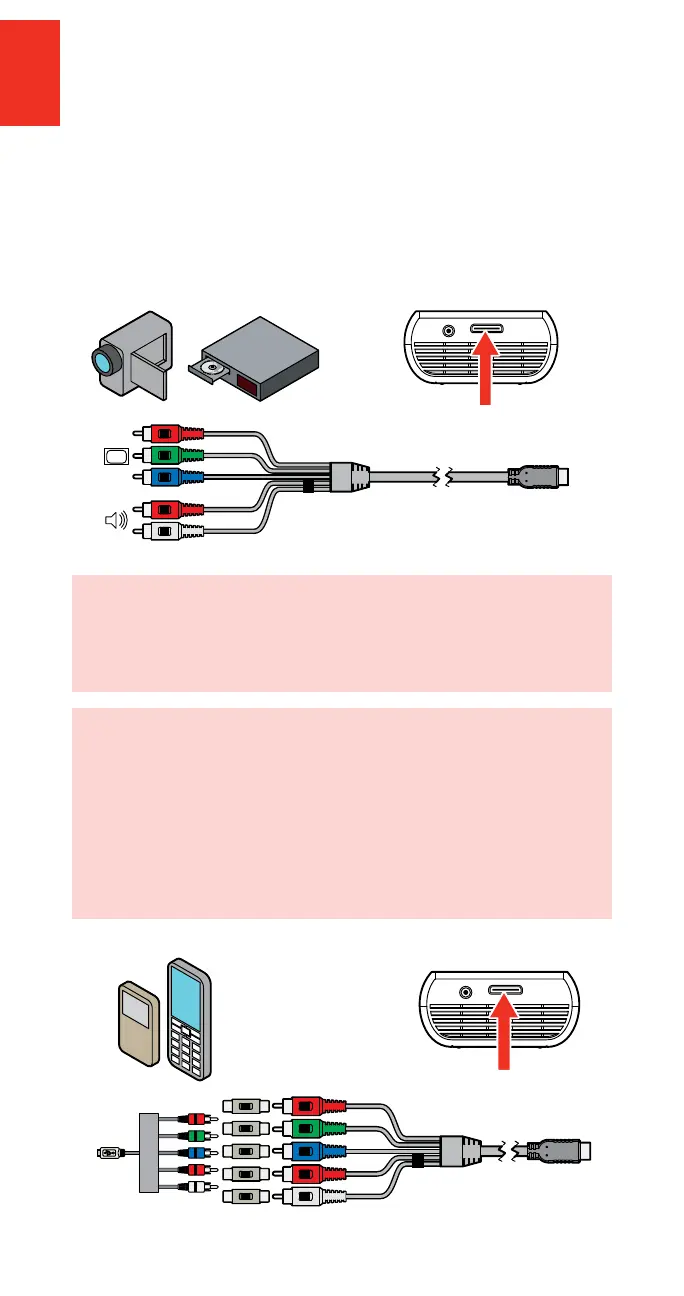3M
™
Mobile Projector MP225
16 © 2012 3M. All Rights Reserved.
English
Connecting to a Component Video Device
(OptionalAccessory)
For component video input, you must purchase the optional 3M MP225 Component
AV Cable [3M part number 78-6972-0032-3]. This cable sends a higher quality
video signal for the best possible image.
1 Connect the component AV cable to the projector’s VGA-AV input.
2 Connect the other end of the AV cable to the video device’s audio and video
outputs.
Important Note: There are two red connectors on the Component AV cable.
One is for the right audio channel and the other is for the Pr component video
signal. Be careful to connect the red audio to red audio and red video to red
video. If these connectors are switched, the projected image will appear green
and an abnormal noise will come from the rightspeaker.
Tip: Some video devices do not have the standard audio and video connections
and may require an AV cable specified by the manufacturer. The AV cable
allows you to connect your video device to your TV monitor or your projector
and may be purchased from the video device manufacturer. Once you have the
AV cable, use the cable adapters to connect the video device cable and the
projector cable.
Some video devices, by default, will not output a video signal. The video device’s
manual should provide instructions on how to change the video output setting.