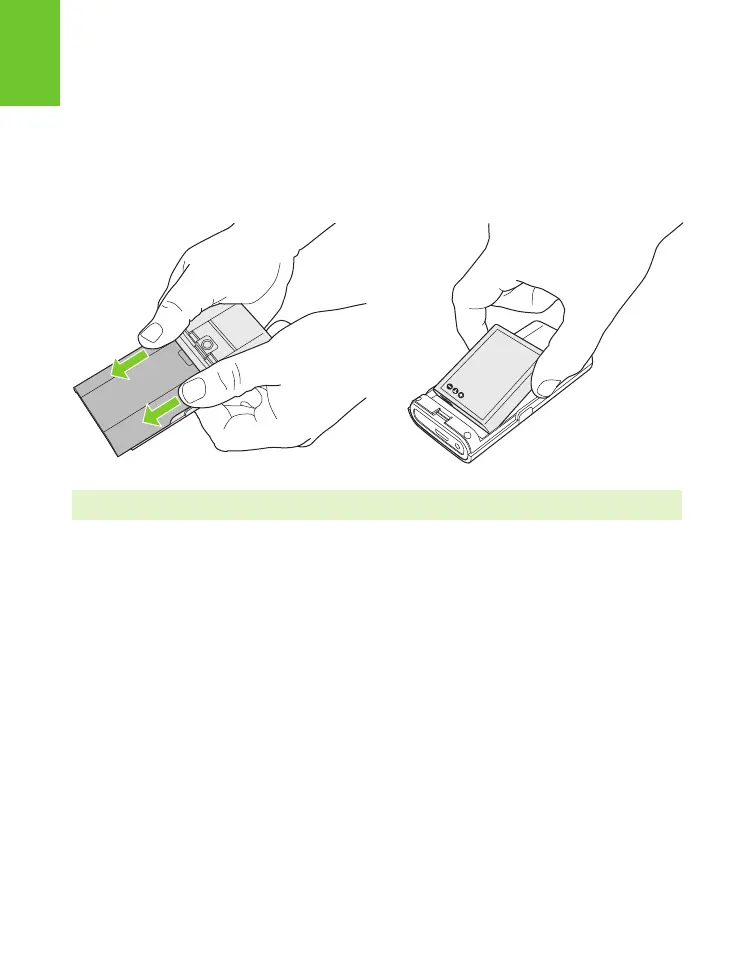3M
™
Pocket Projector MPro120
12 © 2009 3M. All Rights Reserved.
English
Getting Started
Install Battery
The 3M MPro120 comes with a rechargeable battery. The battery is quick and easy to install
and comes partially charged.
To install the battery: slide the back cover off, insert the battery, and reinstall the cover.
Important Note: Use only the 3M-specified battery: 78-6972-0004-2.
Battery Maintenance Tips:
• Remove the battery when the projector will not be used for one or more weeks.
• Charge and discharge the battery at least once a month.
• When storing a battery for more than a month, store the battery at 50% charge.
• Do not store a fully discharged battery because it may lose the ability to be recharged.
• Do not store a fully charged battery because it may lose the ability to be recharged to
full power.