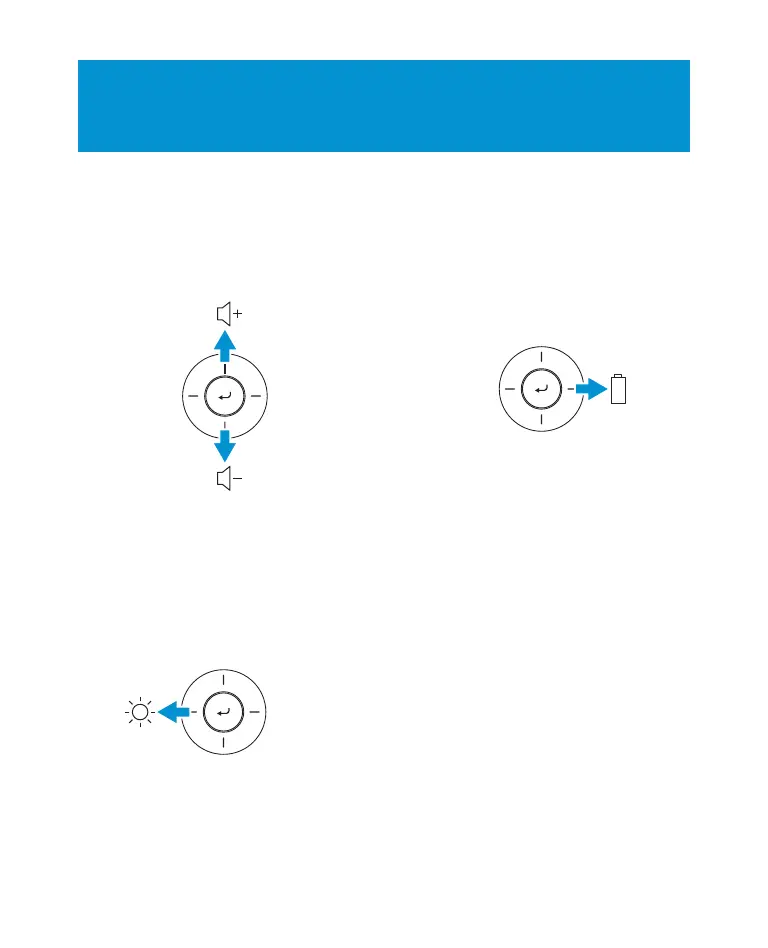3M
™
Pocket Projector MPro150
6 © 2009 3M. All Rights Reserved.
Projection Mode
Mode de projection • Projektionsmodus • Modo proyección •
Modalità proiezione • Projectiemodus • Visningsläge •
投影模式 • 投影模式 • 投影モード
Adjust the Volume
Réglage du volume • Einstellen der Lautstärke •
Ajustar el volumen • Regolare il volume •
Het volume aanpassen • Justera volymen •
调节音量 • 調整音量 • 音量の調整
Change the Brightness
Modification de la luminosité • Ändern der Helligkeit
• Cambiar el brillo • Modificare la luminosità •
De helderheid wijzigen • Ändra ljusstyrka •
改变亮度 • 改變亮度 • 輝度の変更
Check the Battery Level
Vérification du niveau de la batterie • Prüfen des
Akku-Ladezustands • Comprobar el nivel de batería
• Controllare il livello della batteria • Het accuniveau
controleren • Kontrollera batterinivån •
检查电池水平 • 檢查電池水平 •
電池レベルのチェック
14762-PSD_78-6971-1517-4_MPRo_150_QSG.indd 6 11/20/09 2:23 PM
