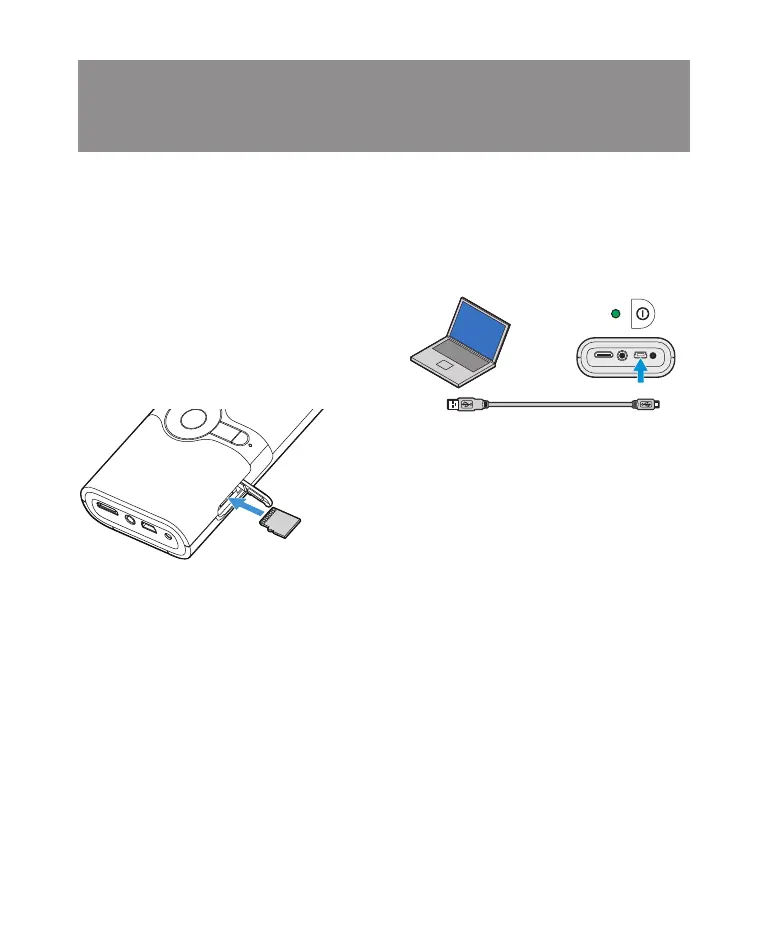3M
™
Pocket Projector MPro150
© 2009 3M. All Rights Reserved.
7
Media Player Mode
Mode lecture de média • Media Player-Modus • Modo de reproducción de medios •
Modalità riproduttore multimediale • Media playermodus • Mediaspelning •
媒体播放机模式 • 媒體播放器模式 • メディアプレーヤーのモード
Install Optional
Micro SD Card
Installation d’une carte micro SD en option •
Einlegen der optionalen Mikro SC-Karte • Instalar
la tarjeta Micro SD opcional • Installare la scheda
opzionale Micro SD • De optionele Micro SD-kaart
installeren • Installera (valfritt) Micro SD-kort •
安装供选的Micro SD卡 • 安裝可選的Micro
SD卡 • オプションのマイクロ SD カードの
取り付け
To insert or remove the Micro SD card, press it in until it clicks.
Pour introduire et retirer la carte micro SD, appuyer sur celle-ci
jusqu’à percevoir un déclic.
Zum Einschieben oder Entfernen der Mikro SD-Karte drücken Sie
diese ein, bis ein Klicken hörbar ist.
Para insertar o quitar la tarjeta Micro SD, presiónela hasta que
haga clic.
Per inserire o rimuovere la scheda Micro SD, spingerla fino ad
avvertire uno scatto.
Druk op de Micro SD-kaart tot deze klikt om de kaart te plaatsen
of te verwijderen.
För att stoppa i eller ta ut Micro SD-kortet, tryck det inåt tills ett
klick hörs.
要插入或取出Micro SD卡,将其按入至听到咔嗒声为
止。
要插入或者取出Micro SD卡,將其按入,直至聽到哢噠
聲為止。
マイクロ SD カードを取り付けまたは取り外しするには、
カチッと音がするまで押し込みます。
Transfer Files
Transfert de fichiers • Übertragung von Dateien
• Transferir archivos • Trasferire file • Bestanden
overzetten • Överföringsfiler • 传送文件 •
傳送文件 • ファイルの転送
14762-PSD_78-6971-1517-4_MPRo_150_QSG.indd 7 11/20/09 2:23 PM
