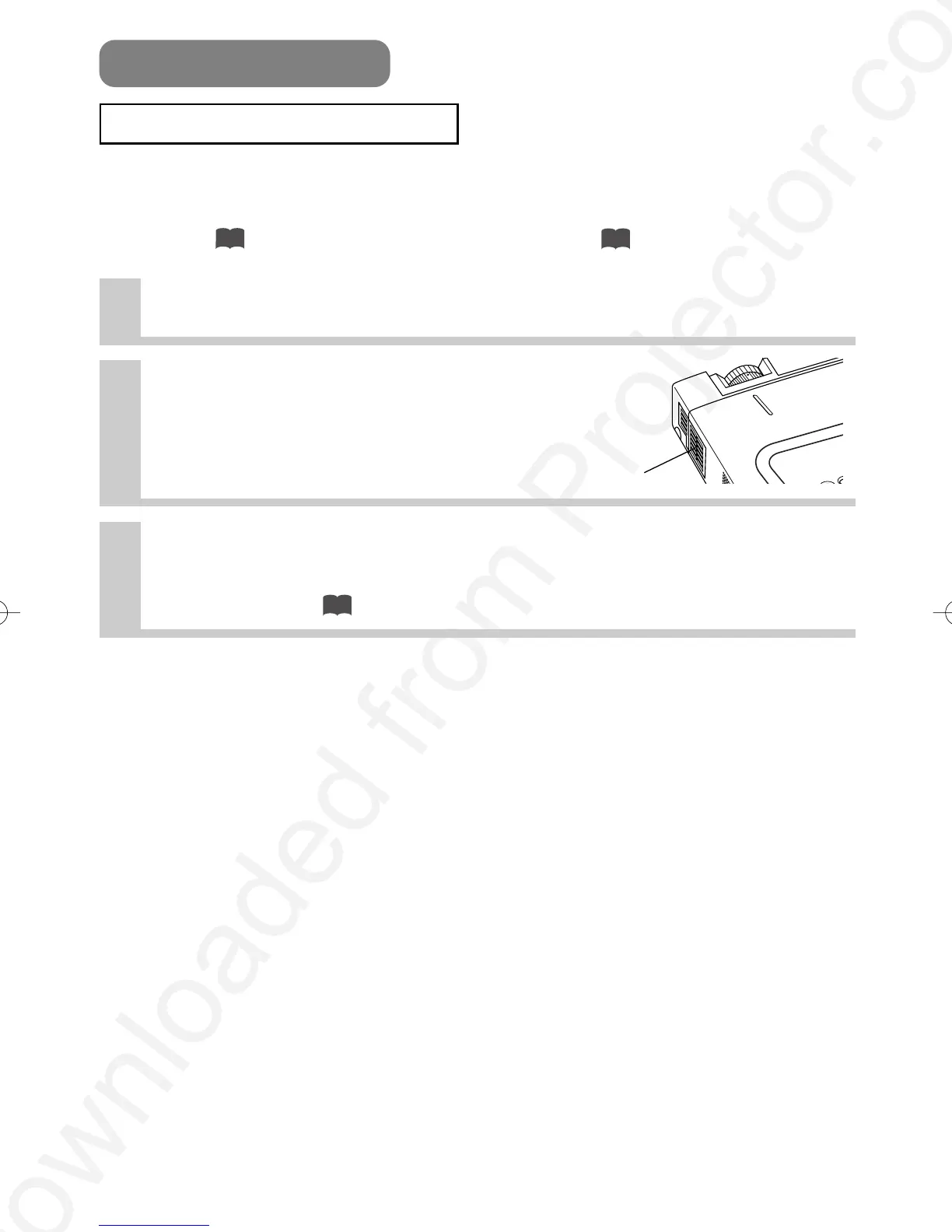THE AIR FILTER
Caring for the air filter
The air filter should be cleaned about every 100 hours. If the LAMP indicator and
TEMP indicator blink red simultaneously, or a message prompts you to clean the air
filter when you turn on the unit, the filter needs to be cleaned. (See "Related
Messages" ( ) and "Regarding the Indicator Lamps" ( ) for details.)
1
Turn off the projector, and unplug the power cord
2
Apply a vacuum cleaner to
the top of the air filter cover
to clean the air filter
3
Turn on the projector, and use the menu to reset the filter
timer
• To reset the air filter timer, from the OPTION menu, select FILTER TIME. (See
“OPTION menu” ( ) for details.)
Air Filter Cover
