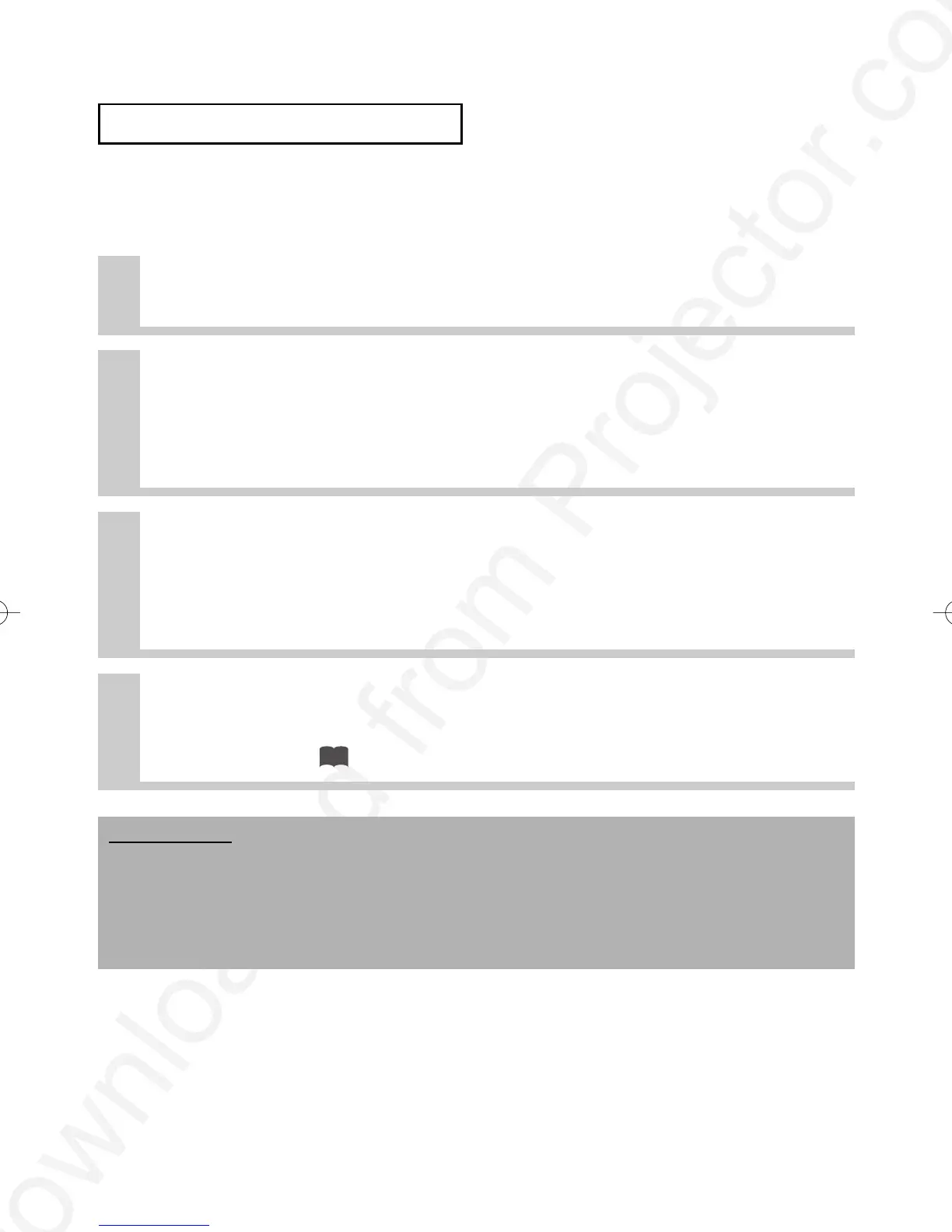32
Replacing the air filter
If the soiling will not come off the air filter, or it becomes damaged, then it needs to be
replaced. Please contact your local dealer, after confirming the model of your
separately sold replacement air filter.
1
Turn off the projector, and unplug the power cord. Prepare a
new air filter (one specified for your projector)
2
Remove the air filter cover and air filter
4
Turn on the projector power, and using the menu, reset the
filter timer
• To reset the filter timer, from the OPTION menu, select FILTER TIME. (See
“OPTION menu” ( ) for details.)
3
Insert the new filter, and replace the
filter cover
ATTENTION • Make sure to turn off the power and unplug the power cord before caring for the
unit. Please carefully read "Product Safety Instruction", in order to care for your projector correctly.
• Do not use with air filter cover removed.
• If the air filter becomes clogged by dust or the like, internal temperature rises and could cause
malfunction. The power is automatically turned off in order to prevent the unit from overheating
internally.
