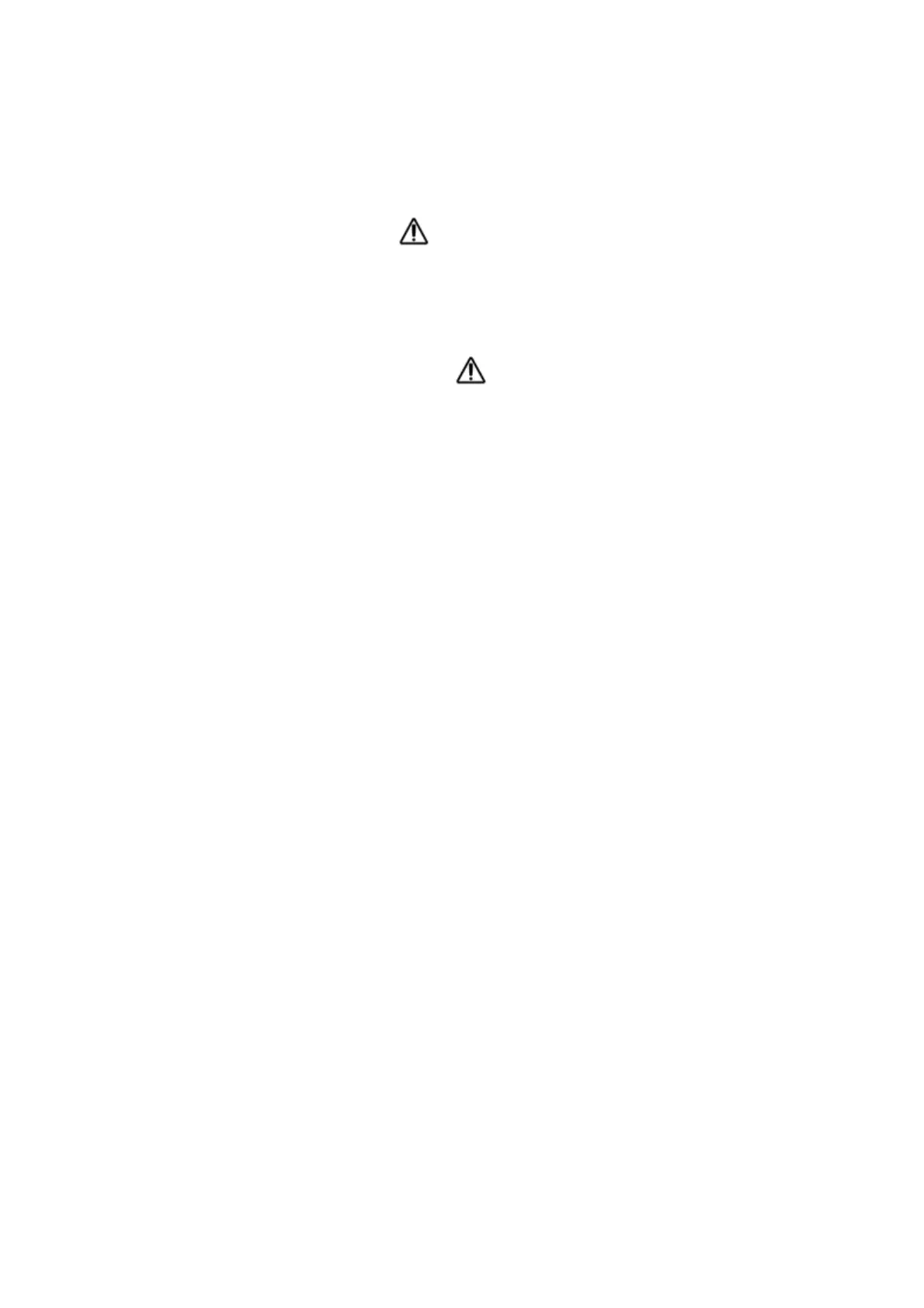© 3M Svenska AB
Värnamo, Sweden
1 Introduction .................................................................................................................. 3
2 3M™ PELTOR™ WS™ LiteCom Pro III Headset ...................................................... 3
3 Intended Use ................................................................................................................ 3
4 Important ...................................................................................................................... 3
5 Before Use Headset Warnings ............................................................................ 4
5.1 Hearing Protector Warnings .................................................................................... 4
5.2 Note .......................................................................................................................... .... 4
6 EN 352 Safety Statements ......................................................................................... 5
7 Proper Use Intrinsic Safety Warnings ................................................................ 6
8 Statements .................................................................................................................... 7
8.1 FCC Statement:.......................................................................................................... 7
8.2 Canada statement ...................................................................................................... 7
8.3 CE statement .............................................................................................................. 7
9 Overview of WS™ LiteCom Pro III ............................................................................ 8
10 Technical data .............................................................................................................. 9
10.1 Model (s) ...................................................................................................................... 9
10.2 Usage, maintenance and storage ............................................................................ 9
10.3 Technical Data, Electrical ....................................................................................... 10
10.4 Technical data, Radio .............................................................................................. 10
11 Modes of operation ..................................................................................................... 11
12 Menu system ............................................................................................................... 12
12.1 Quick guides ............................................................................................................. 15
13 Replacing ACK081 and "$,"$, .................................................................. 16
13.1 Insert the rechargeable battery in the battery compartment. ......................... 16
13.2 Push down the latch. ............................................................................................... 16
14 Interfaces ..................................................................................................................... 17
14.1 External interface pin out: ....................................................................................... 17
15 Spare parts and accessories ...................................................................................... 18
15.1 Intrinsic safe .............................................................................................................. 18
15.2 Non intrinsic safe ..................................................................................................... 19
16 Settings ....................................................................................................................... 20
