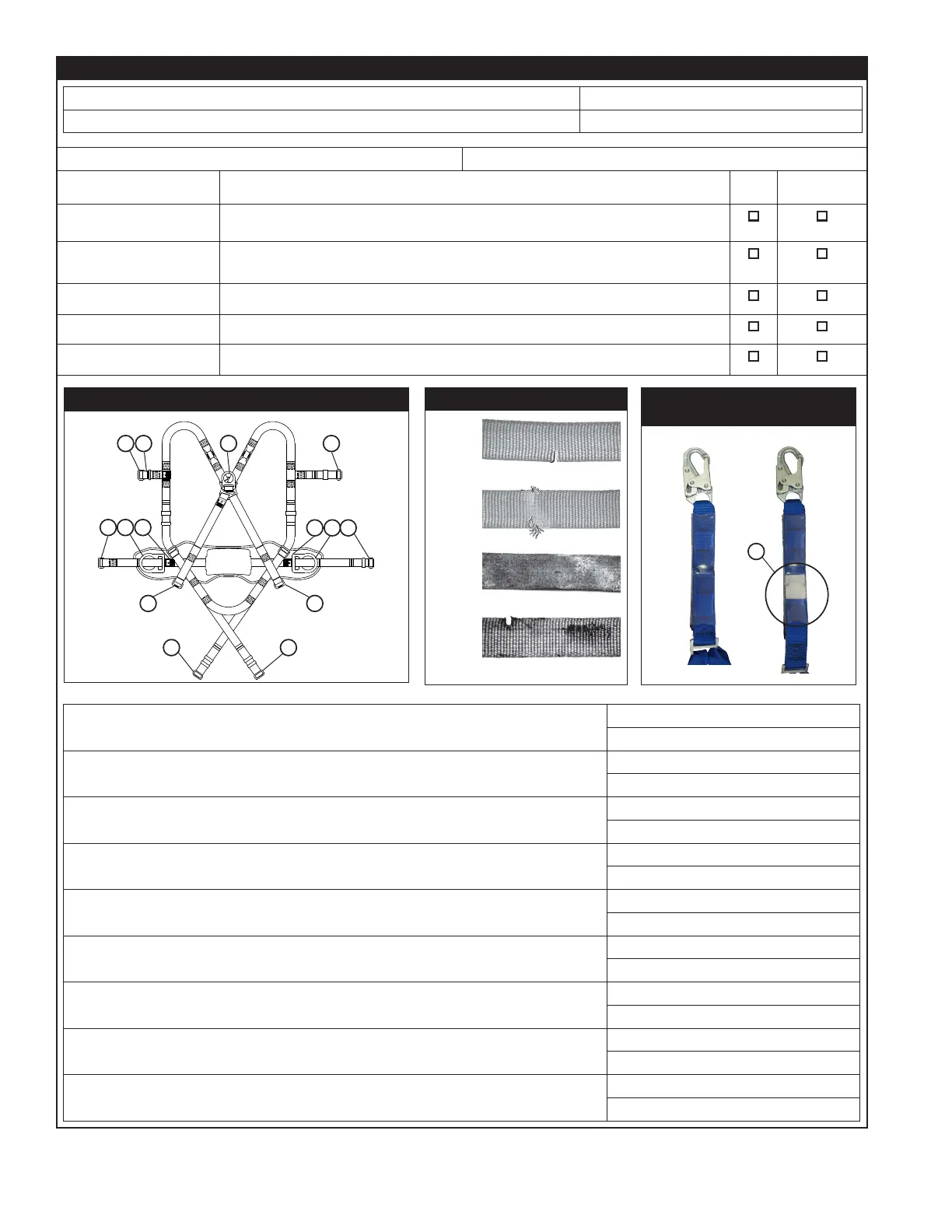14
Table 1 – Inspection and Maintenance Log
Serial Number(s): Date Purchased:
Model Number: Date of First Use:
Inspection Date: Inspected By:
Component: Inspection: (See Section 2.2 for Inspection Frequency) User Competent
Person
Harness Hardware
(Diagram 1)
Inspect harness hardware including buckles (1), adjusters (2), D-rings (3), etc. These items must not be
damaged, broken, or distorted, and must be free of sharp edges, burrs, cracks, worn parts, or corrosion.
Ensure buckles and adjusters work smoothly.
Webbing & Stitching
(Diagram 2)
Inspect webbing; material must be free of frayed, cut, or broken bers. Check for tears, abrasions, mold,
burns, or discoloration. Inspect stitching; Check for pulled or cut stitches. Broken stitches may be an
indication that the harness has been impact loaded and must be removed from service.
Integral Lanyard
(Diagram 3)
Inspect the Integral Lanyard (if applicable) has not been deployed. Deployed section (1).
Labels All labels should be present and fully legible. See Figure 11.
System & Subsystem
Components
Inspect each system component or subsystem according to the manufacturer’s instructions.
Diagram 1 – Hardware
Diagram 2 – Webbing
Cut
Frayed
Heavily
Soiled
Welding
Burns
Diagram 3 – Integral
Lanyard
Corrective Action/Maintenance: Approved By:
Date:
Corrective Action/Maintenance: Approved By:
Date:
Corrective Action/Maintenance: Approved By:
Date:
Corrective Action/Maintenance: Approved By:
Date:
Corrective Action/Maintenance: Approved By:
Date:
Corrective Action/Maintenance: Approved By:
Date:
Corrective Action/Maintenance: Approved By:
Date:
Corrective Action/Maintenance: Approved By:
Date:
Corrective Action/Maintenance: Approved By:
Date:
2
3
3
1 1
2
3
3
1
1
1 1
1 1
1