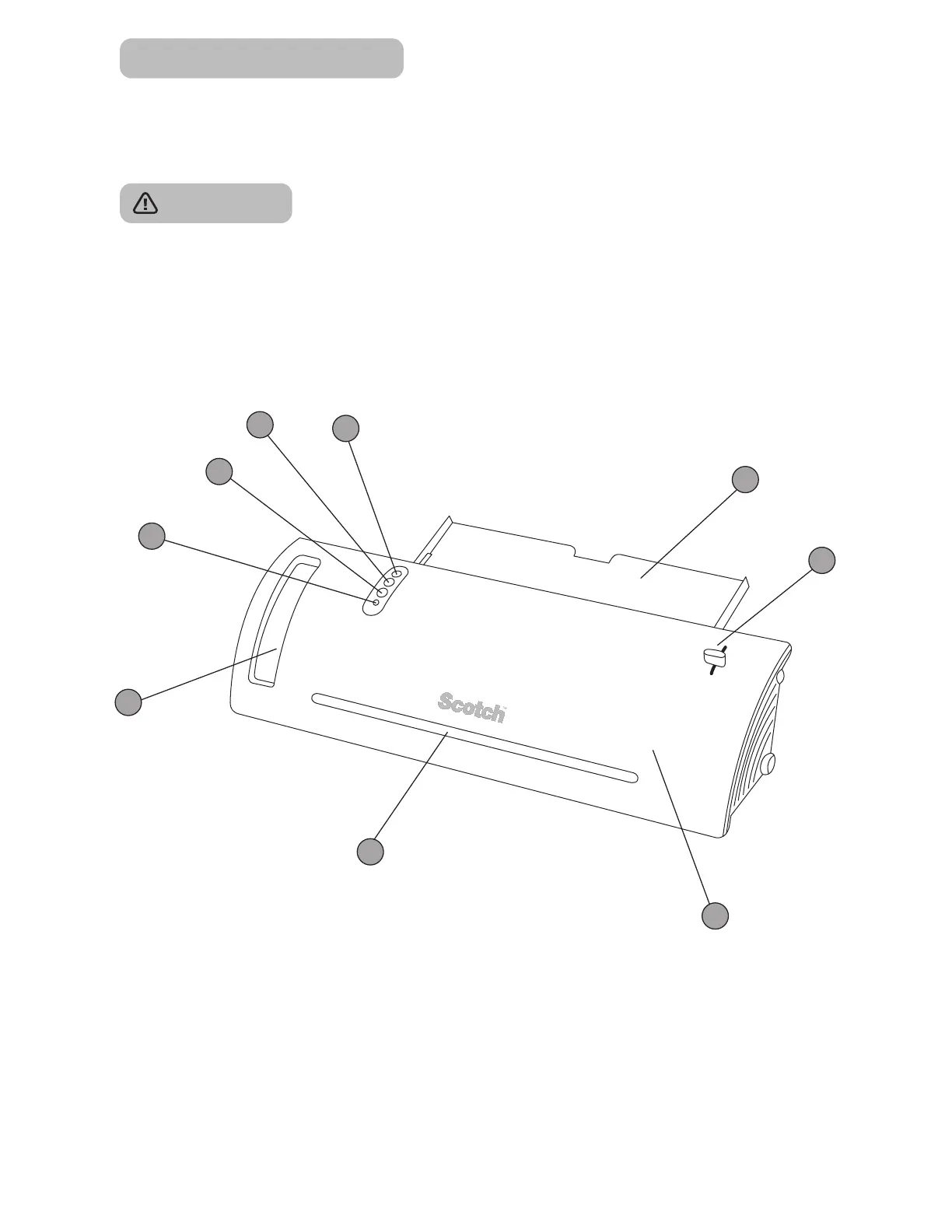• Unplug the laminator and wait for it to cool down before cleaning.
Wipe the exterior with a dry cloth to remove dust.
• DO NOT DROP machine or otherwise subject it to impact.
• Store laminator in a cool, dry location.
Care and Maintenance:
To reduce the risks associated with hazardous voltage and fire which, if not
avoided, could result in serious injury or death:
• Unplug the laminator from electrical outlet before storage or when not in use.
• Do not remove the outer housing or attempt to service or repair the machine
yourself. The laminator contains no user serviceable parts.
WARNING
4
9
2
8
7
3
5
1
6
1 Body: ABS plastic housing
2 Ready Indication Light
3 Input Tray: The entrance for the object to be laminated
4 Outlet: The exit for laminated object
5 Jam Release Lever
6 On/Off Button: Button glows red when turned on
7 3 Mil Heat Setting
8 5 Mil Heat Setting
9 Carrying Handle
