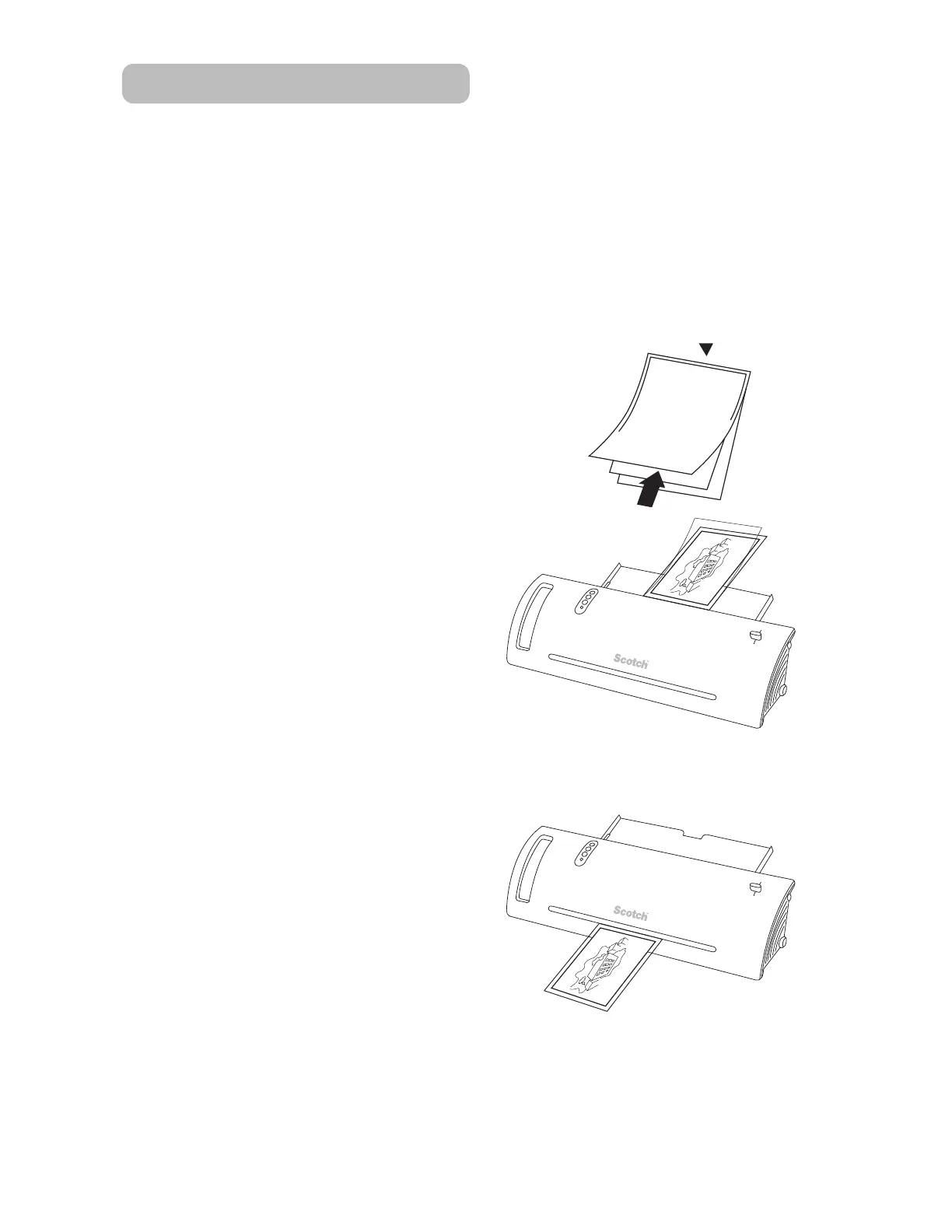OPERATING INSTRUCTIONS
Step 1: PREP
Make sure your machine is warm and ready to go.
• Place the laminator on a flat, secure, stable surface
• The on/off button is located on the top of the machine
• Choose your pouch setting by pushing either 3 mil or 5 mil buttons
depending on the thickness of the pouch you are working with
• The warm-up time for your machine is 4-5 minutes, the machine is
warm enough to start laminating once the ready light illuminates
Step 2: PLACE
Place your project inside the laminating pouch
• Center your item(s) inside the pouch
checking that you leave 1/8” laminate
margin around the edges on each side
for best sealing results
• Tip: trim your project AFTER lamination
Step 3: INSERT
Place the sealed end into the machine
first with the open end following
• Check to make sure the pouch lines
up to the opening to prevent uneven
or angled feed through
• Remove any objects that could get
in the way of your project as it exits
the machine
Step 4: SEAL
• The laminated item will automatically
exit the outlet of the machine. Do not
pull the pouch through the laminator.
• If the pouch does not feed correctly
or jams, push the pouch reverse lever
located on top panel to reverse the
pouch back out of the laminator.
• Remove the pouch after it has stopped
moving and allow to cool on a flat
surface. Use caution, your project may
be hot when exiting the machine.
•
It may be necessary to laminate thicker
items twice to completely seal the pouch
When finished press the power button to turn off the laminator.
Sealed Edge
