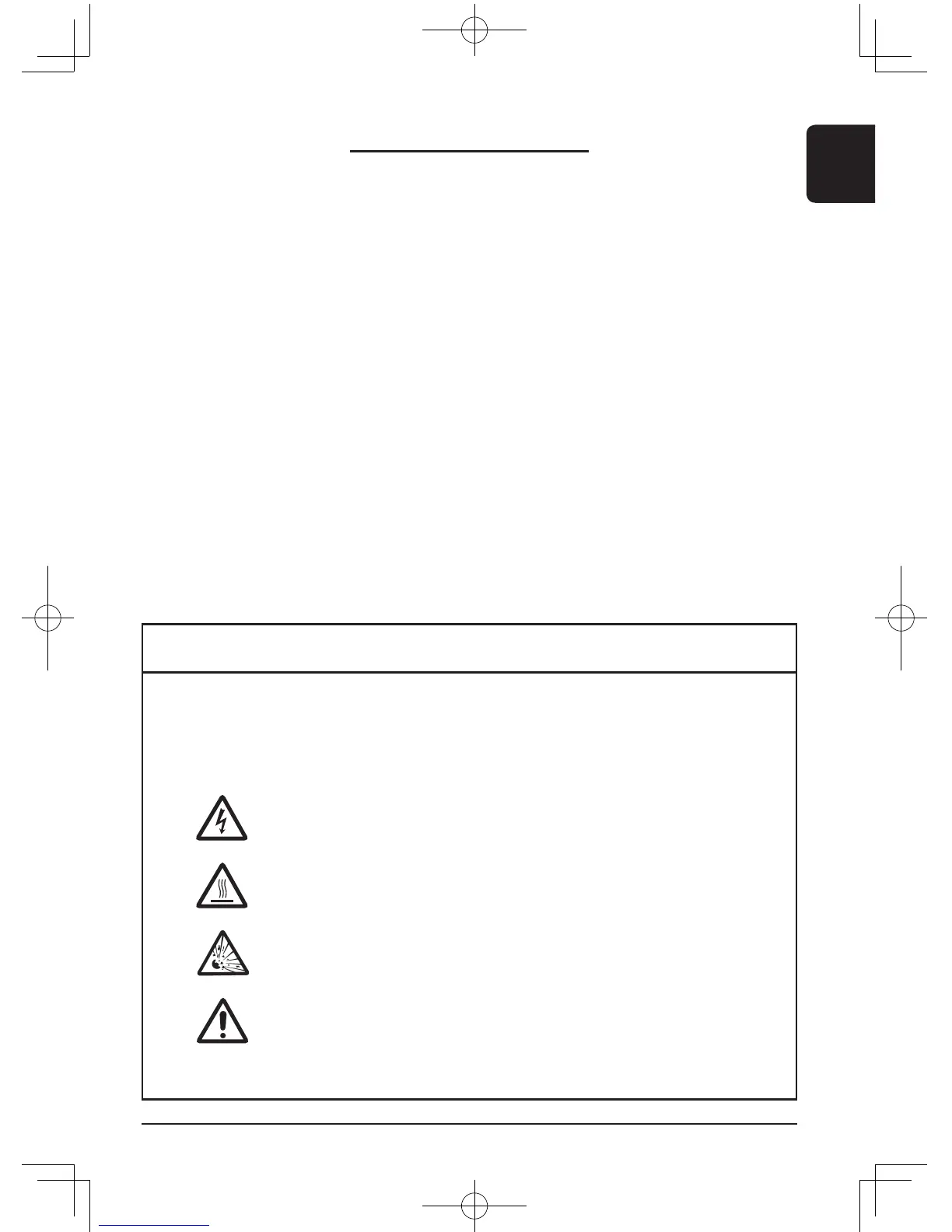Safety Information
Read, understand, and follow all safety information contained in the
“Product Warranty and Safety Guide” and in the “Operator’s Guide”
prior to using the X21i/X26i Digital Projector. Service personnel must
also read and understand the safety information contained in the
“Service Manual”. Retain these instructions for future reference.
Intended Use
The 3M™ Digital Projectors are designed, built, and tested for use indoors, using 3M lamps,
3M ceiling mount hardware, and common line voltages (100V to 240V AC, 50/60 Hz).
The use of other replacement lamps, outdoor operation, or different voltages has not been
tested and could damage the projector, peripheral equipment and/or create a potentially
unsafe operating condition.
3M Digital Projectors are designed to operate in a normal ofce environment.
100V - 240V AC, 50/60 Hz
5° to 35° C (41° to 95° F)
10-80% RH (without condensation)
0-3048m (0-10000 feet) above sea level
The ambient operating environment should be free of airborne smoke, grease, oil and other
contaminates that can effect the operation or performance of the projector.
Explanation of Signal Words and Symbols in Safety Labels and Instructions
WARNING : Indicates a potentially hazardous situation, which if not
avoided, could result in death or serious injury.
CAUTION : Indicates a potentially hazardous situation, which if not
avoided, may result in minor or moderate injury.
Warning : Hazardous Voltage
Warning : Hazardous High Temperature
Warning : High Pressure
Attention : Refer to Safety Instructions in Guides
