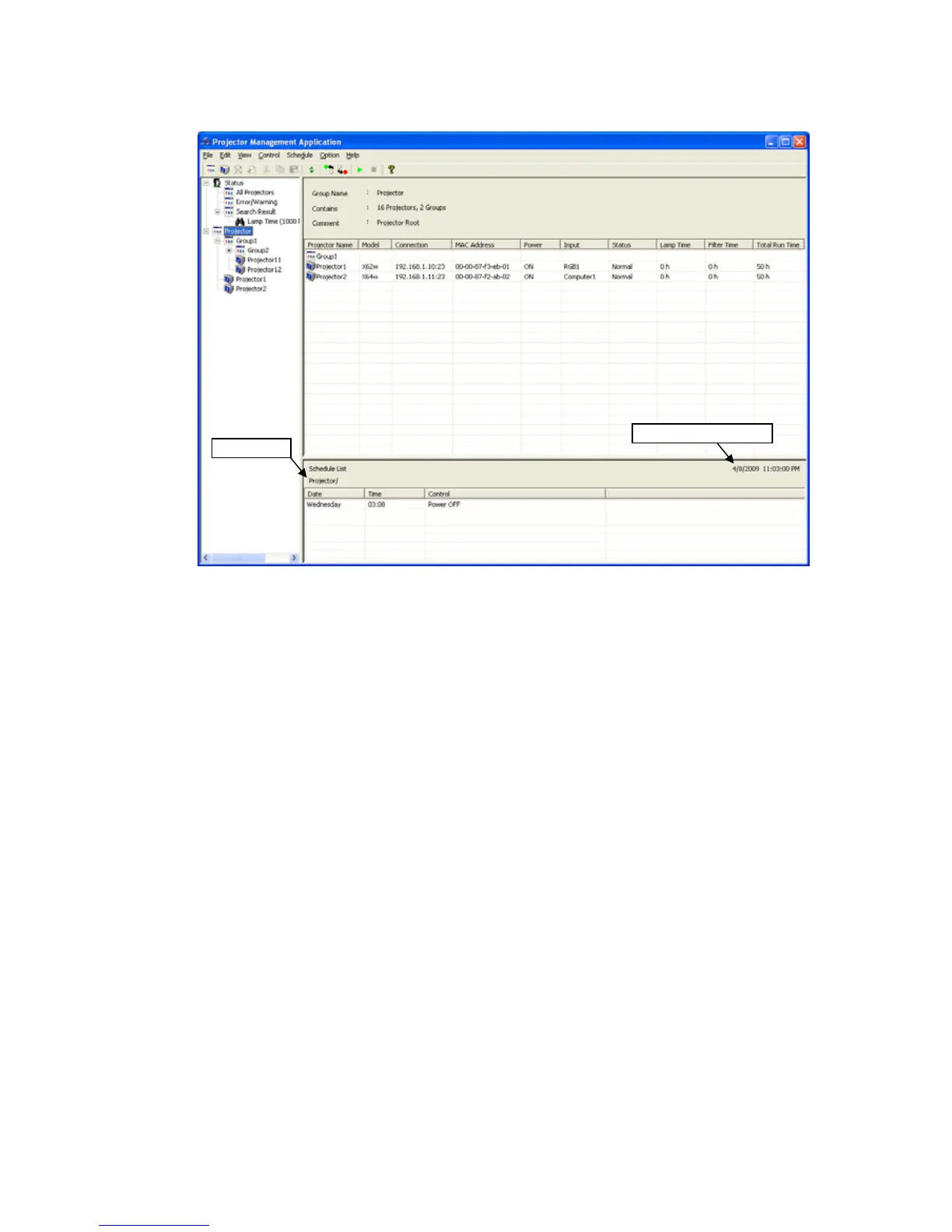16
(4) Schedule View
(a) For a group of projectors
Group Path --- Shows the full path name of selected group.
Current Date & Time --- Displays the current date and time.
Date --- Displays the activation date.
Time --- Displays the activation time.
Control --- Displays the execute command.
Group Path
Current Date & Time
