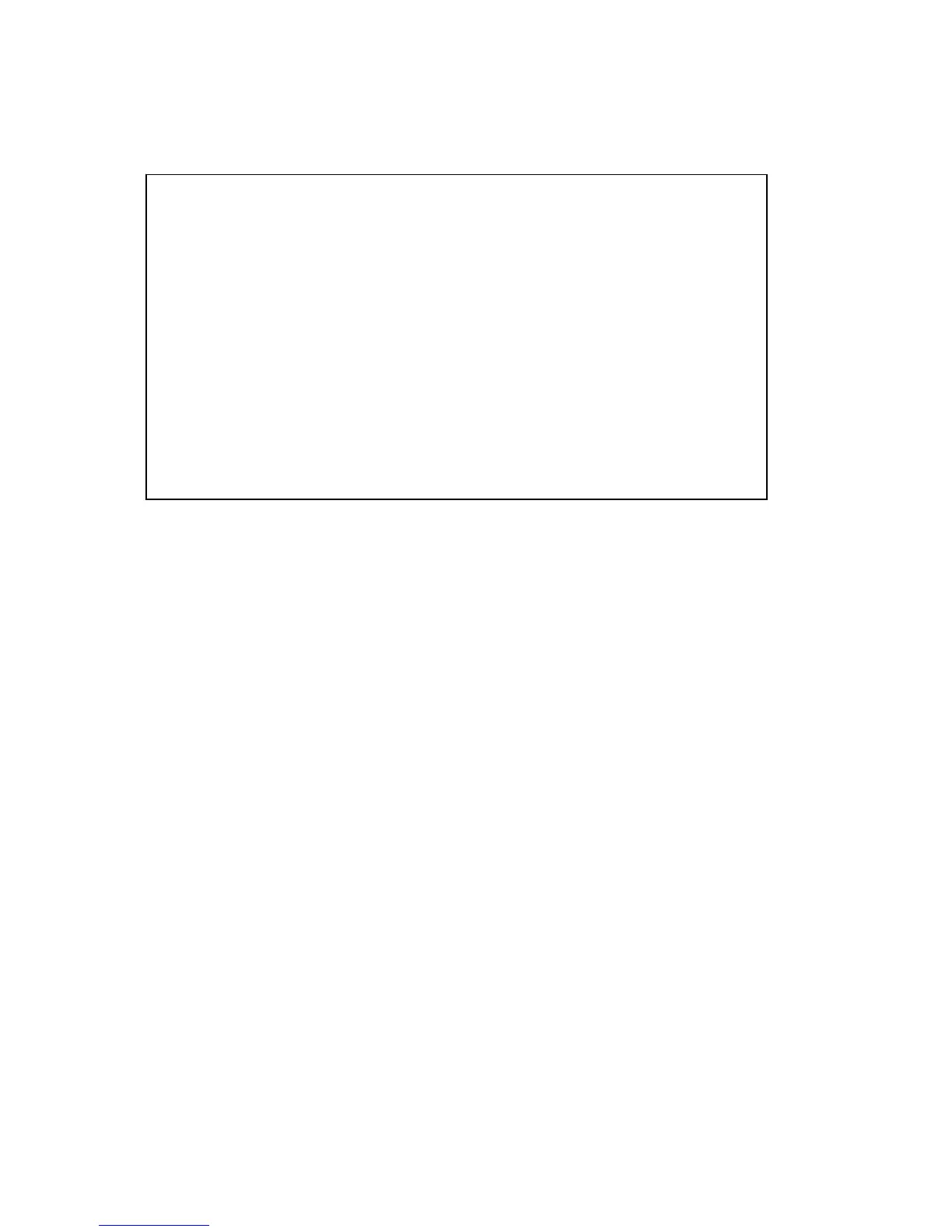82
4 Mail Feature
4.1 Mail Format
The Projector Management Application sends an e-mail by following format.
4.2 Others
The e-mail sending process is triggered by the transition from normal status to error (or event) mode. When an
error happens at the startup, this Projector Management Software application will not send e-mail.
Time : YYYY / MM / DD hh:nn:ss
Projector Name : xxxxxx
Connection: xxxxxx
Message: xxxxxxxxxxxxxxxxxx (Typed in text on Message Setting screen)
(Sample 1)
Time: 2003 / 11 / 11 23:12:22
Projector Name: Projector1
Connection: 192.168.1.10 (00-00-87-F3-EB-01)
Message: Fan Error!!!
(Sample 2)
Time: 2003/11/12 20:00:17
Projector Name: Projector2
Connection: COM1
Message: Lamp Error!!!
