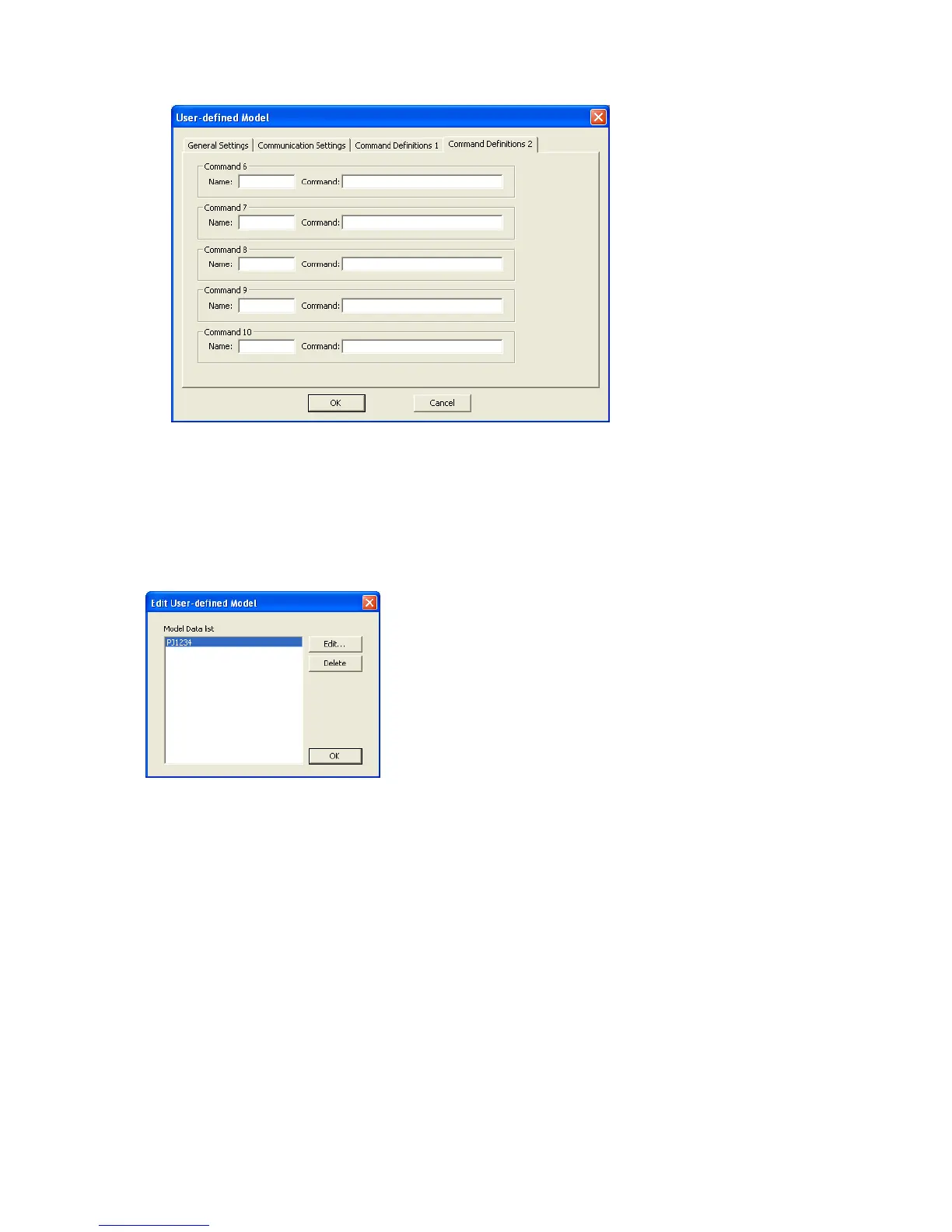79
(4) Command Definitions 2
Name --- Enter the name of command, up to 32 ASCII characters.
Command --- Define the command up to 32 ASCII characters. The allowed characters are depending
on the command type selection (binary or Text) on the General Setting TAB.
3.25.2 Edit User-defined Model
In order to edit User-defined model, select [Option] [Edit User-defined Model]. The following window will
appear.
(1) Edit
Choose a User-defined Model form the list, and then click [Edit…] button.
(2) Delete
Choose a User-defined model from the list, and then click [Delete…] button. The confirmation message will
be appeared. The deleted model on the projector tree will be removed when the User-defined Model
definition is deleted.
