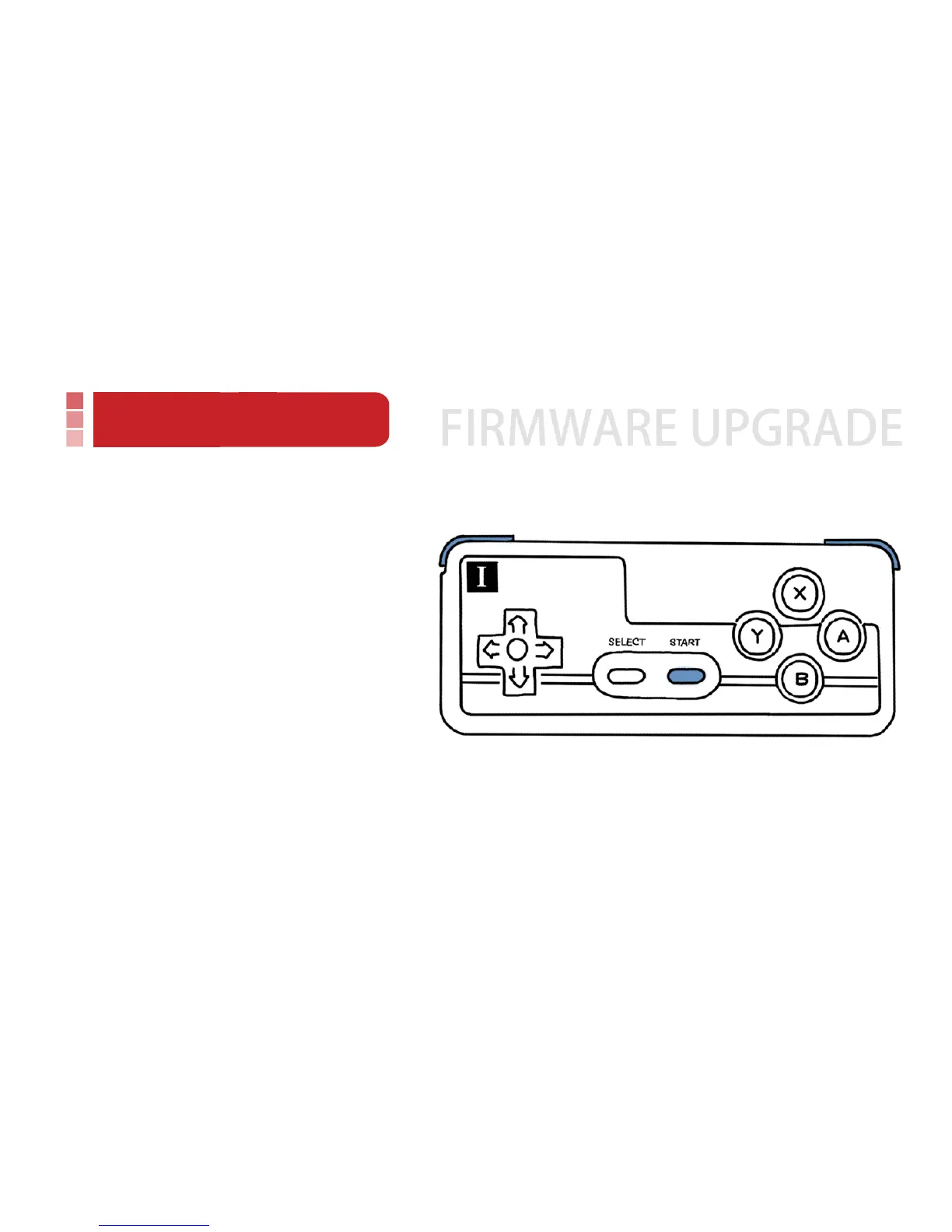1)Turn ON: Hold down START+L+R
for 3 seconds. Green+Blue LED will
be flashing.
2)Connect FC30 with PC’s USB port
with a USB cable.
3)Download the FC30 upgrade software
from official website and run update.exe file.
4)Select firmware file bluetooth_firmware.dat and update.
Upgrade firmware from PC