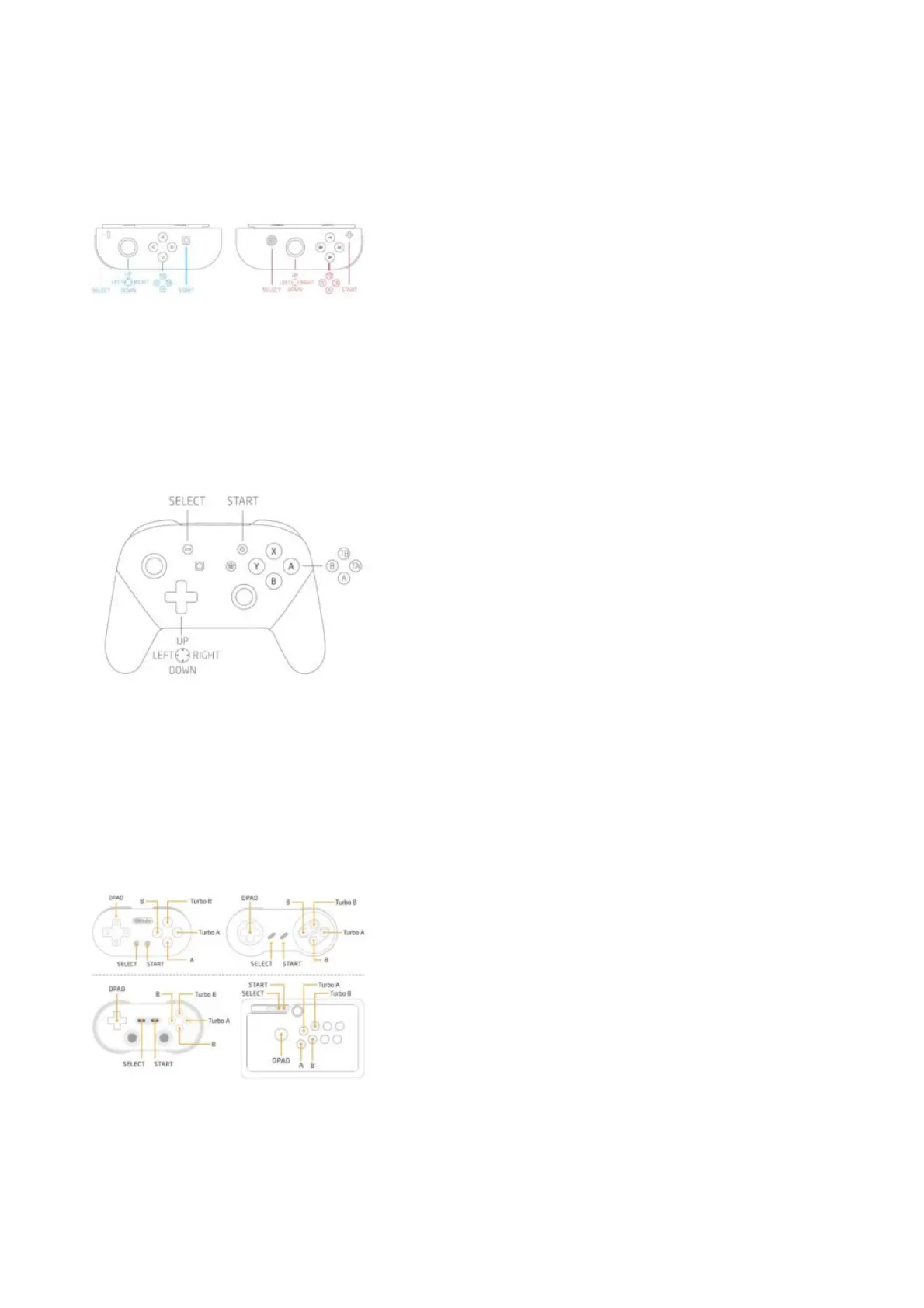For Nintendo Switch Joy-con
1-insert Retro Receiver into console and then press button
(the LED will rapidly blink)
2-Press your joy-con’s sync button.
3-Wait untill your Retro Receiver’s LED is solid blue and the controller’s #1 LED stay on
4-For next connection only need to press A button
Nintendo Switch Joy-con
For Nintendo Switch Pro Controller
1-insert Retro Receiver into console and then press pairing button (the LED will rapidly blink)
2-press your switch pro controller’s sync button
3-Wait untill your Retro Receiver’s LED is solid blue anfd the controller’s #1 LED stay on
4-For next connection only need to press A button
Nintendo Switch Pro Controller
For 8Bitdo controllers
1-Power on 8Bitdo controller (Mode 1) to enter pairing mode.
2-insert Retro Receiver into console and then press the pairing button(the LED will rapidly blink)
3-Wait intill your Retro Receiver and your 8Bitdo controller’s LEDs are both solid blue
4-Your controller is now paired
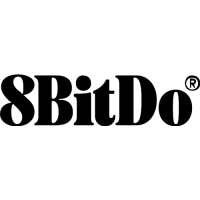