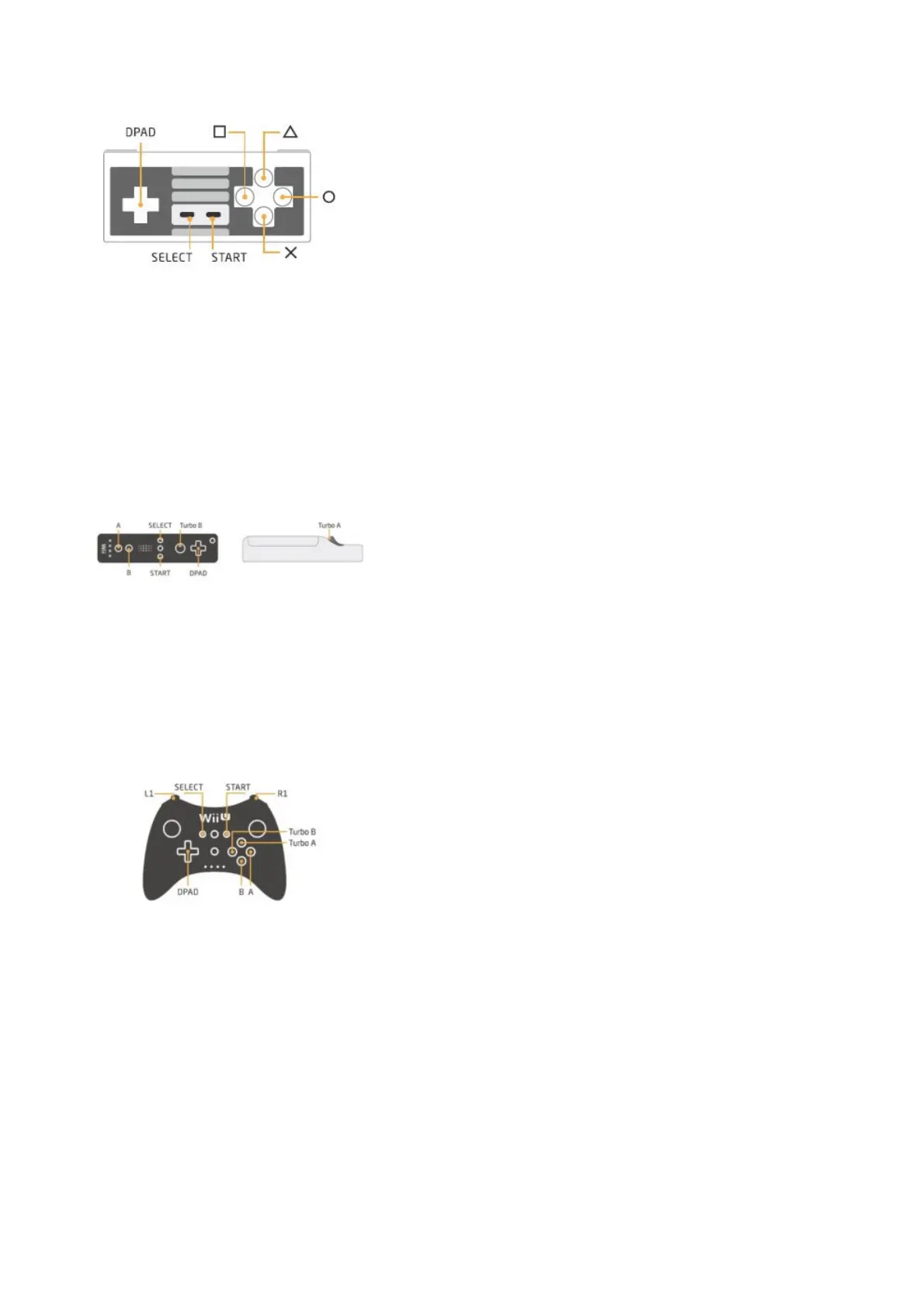8Bitdo controllers for ps3
8Bitdo controllers for ps3 (prt2)
For Wii Remote/Wii MotionPlus controller
1-insert Retro Receiver into console and then press the pairing button (the LED will rapidly blink)
2-Press the Wii Remote/Wii MotionPlus controller’s sync button.
3-Wait until your Receiver’s LED is solid blue and the controller’s #1 LED stay on.
4-To re-sync after powering your console down.
For Wii Remote:Press 1 and 2 buttons.
For Wii MotionPlus :press A button
Wii RemoteWii MotionPlus controller for PS3
For Wii U Pro controller
1-insert Retro Receiver console and then the pairing button (the LED will rapidly blink)
2-press your Wii U pro controller’s sync button
3-Wait until your Retro Receiver’s LED is solid blue and the controller’s #1LED stay on
4-For next connection only need to press A button.
Wii U Pro controller for ps3
Related Manuals:
1. 8Bitdo NES Classic Edition Retro Receiver User Manual Retro Receiver for NES Classic Edition
Instruction Manual Supported Controllers...
2. 8Bitdo SNES Retro Receiver (Wireless Controller Receiver) User Manual Retro Receiver for
SNES Instruction Manual Supported controllers For Nintendo...
3. 8Bitdo N30 / F30 User Manual N30 and F30 Instruction Manual • Please turn off the...
4. 8Bitdo Cube Speaker User Manual 8Bitdo Cube Speaker Everything Old Is New Again Thank You...
5. 8BITDO F30 Arcade Joystick User Manual FC30 Arcade Joystick Instruction Manual Everything...
6. 8Bitdo N30 Arcade Stick User Manual N30 Arcade Stick Instruction Manual Bluetooth Connection N30
Arcade Stick...
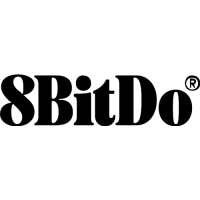