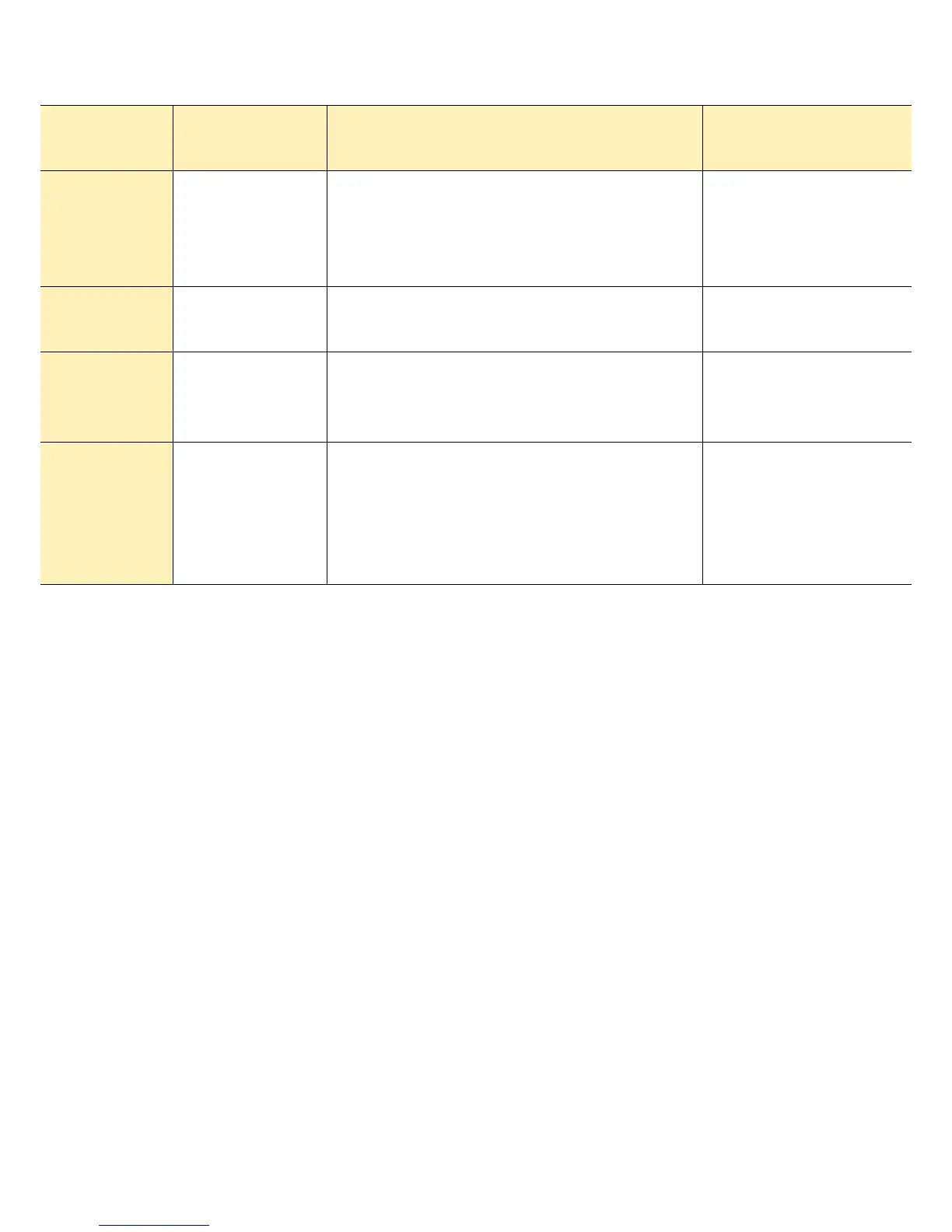Bluetooth Keyboard
(
2P
)
360 (Xinput) PC Joystick
Power on
(Hold down key for 3
seconds)
Power+B+R
Power+R1
(Power on first, then connect USB cable)
Power+R1
Blue LED 2 times per second 1 times per second 1 times per second
Support system
Windows, Mac OS, Android,
iOS
WindowsPC,MacOSX WindowsPC
Memo
Multiplayer supported, Dual
keyboard code system
Connecting to PC and it will be recognized as a 360 console, don't need
any setting for 360 games, you have to download an 360 console driver
for Mac.
The Bluetooth conneection is the
difference between PC mode and 360
mode, the buttons value also not the
same.
Modes:
1. For Android devices, use Mode 1.
2. For iOS devices, use Mode 2 or 3.
3. For games that only support touchscreen controls, use Mode 4.
To turn off the controller:
Hold down button for 3 seconds.
To connect the joystick NES30 Pro to another device:
Delete pairing information of NES30 pro. Holding the button down for more than 3 seconds. When both LED lights have
flashed once, NES30 Pro can be connected to other devices.
1. Connect the NES30 Pro GamePad to another device.
2. Change between Mode 1, 2 or 3.
3. Request password (to pair), if not “0000”.
Note: Make sure the battery of the NES30 Pro is not empty. Otherwise use the USB-cable to charge the device.
More:http://www.8bitdo.com/nes30pro/Faq.html