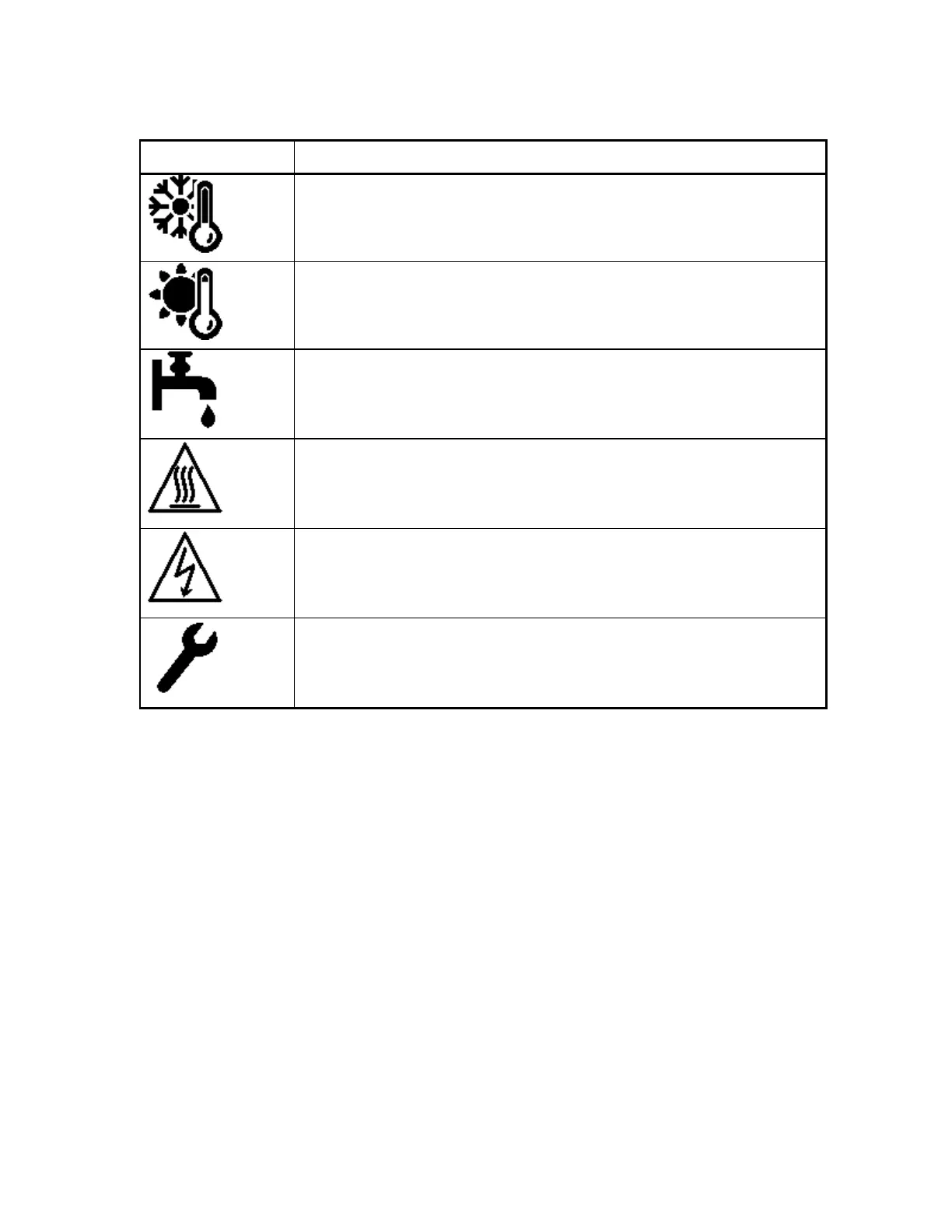Table 3 Battery Charging Indications
Condition Indicated and Course of Action
The unit is too cold (below freezing) to safely charge the battery.
Please bring the unit and charger indoors to warm up. Charging will
start when the temperature rises above 10
○
Celsius.
The unit is too hot to safely charge the battery.
Please place the unit and charger in a shady, cool area. Charging
will start when the temperature drops below 60
○
Celsius.
The charger is temporarily unable to charge the battery.
This condition should not last more than a few seconds and occur
only occasionally. If it persists, call for service.
The charger has overheated and needs to cool off.
Please place the unit in a cooler location. Charging will resume
when the temperature has dropped.
The USB charging cable has been plugged into a port or power
adapter which is producing an abnormally high voltage.
Please use a different charging source.
An internal problem has developed.
Please call for service.
More information about charging may be found in the Trident Quick Start Guide.