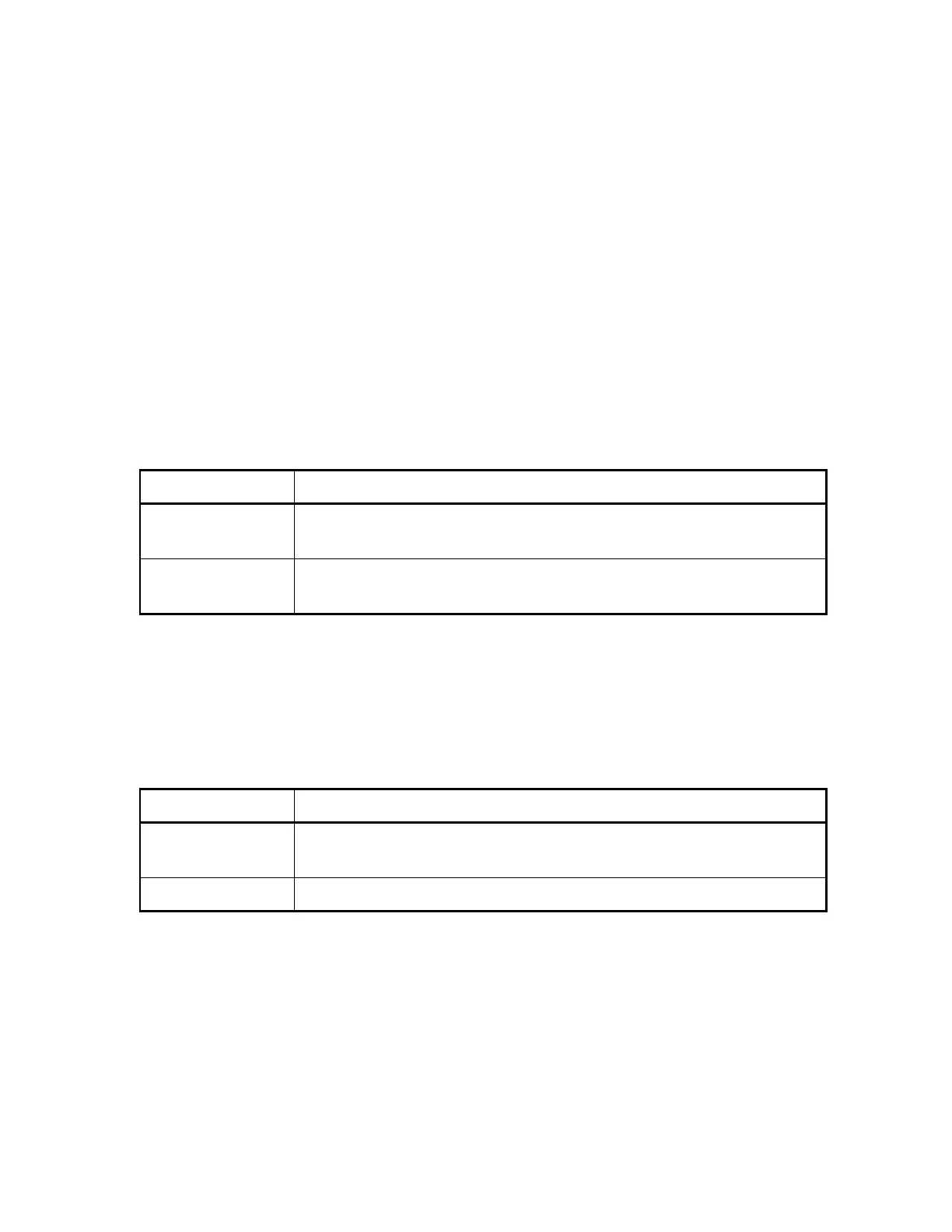Splash Duration
When the Handheld is turned on in normal operating mode, the configured
company logo (cf. 6.6. Logo) will show for a period of time determined by this
parameter.
This parameter can be adjusted from 0.2 to 20.0 seconds in increments of 0.1
seconds; it has an initial value of 2.0 seconds.
This parameter is local to the Handheld on which it is configured.
No access code is required to change this parameter.
Shift Button
This parameter determines how the Handheld's green button must be used to
access ("shift to") the secondary functions, as follows:
Table 3 Shift Button Parameter Values
Green Button Action For Shift
Momentary
(Initial Value)
Need only be pressed and released to toggle between primary and
secondary functions
This parameter is local to the Handheld on which it is configured.
No access code is required to change this parameter.
Logo
This parameter determines the type of logo displayed when the Handheld is first
turned on:
The Aarcomm logo is displayed.
This parameter is local to the Handheld on which it is configured.
No access code is required to change this parameter.
Brightness
Handhelds equipped with lighted displays will show this parameter.