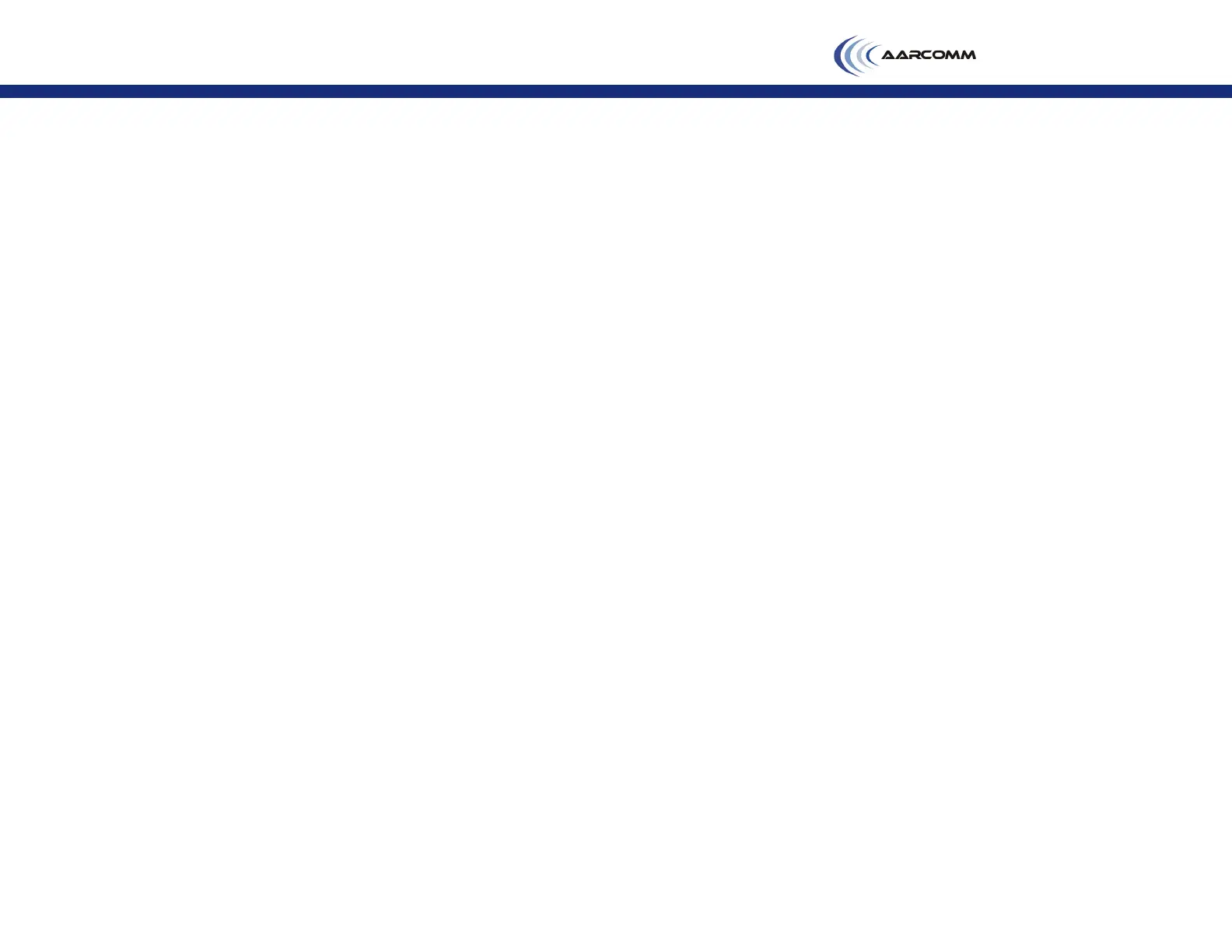PNUT Remote
Control System:
Quick Start Guide
Technical Support:
1-604-379-5091
1-800-604-9218
Email:
support@aarcomm.com
v3
C220 MOUNTING
The C220 is waterproof and IP67 rated but the
recommended mounting location should be
protected from weather and vibration.
C220 WIRE HARNESS INSTALLATION
The C220 comes with a wire harness that is specic
to your machine. Fully insert the connector into the
bottom of the C220 and tighten the hex screw. Do
not over tighten.
ANTENNA INSTALLATION
The mounting location should be chosen such that
the C220 antenna has the best possible line of sight
with the H212 handheld in order to maximize the
operating range.
The standard antenna mount provided is an NMO
type. It requires a 3/4” hole. When installing with
a hole saw, remove any burrs, particularly on the
under side of the hole. Remove paint in a narrow
ring around the hole. Metal-to-metal contact
between the vehicle and the mount is essential for
best performance. An optional L-bracket can also be
supplied if it is not possible to cut a 3/4” hole on the
mounting surface.
Make sure the gold contact on the mount is clean
before attaching the antenna.
For proper antenna contact, the supplied rubber
gasket is required for metal thicknesses ranging
from 0.030” to 0.050”. The gasket is not required for
thicknesses from 0.050” to 0.100”.