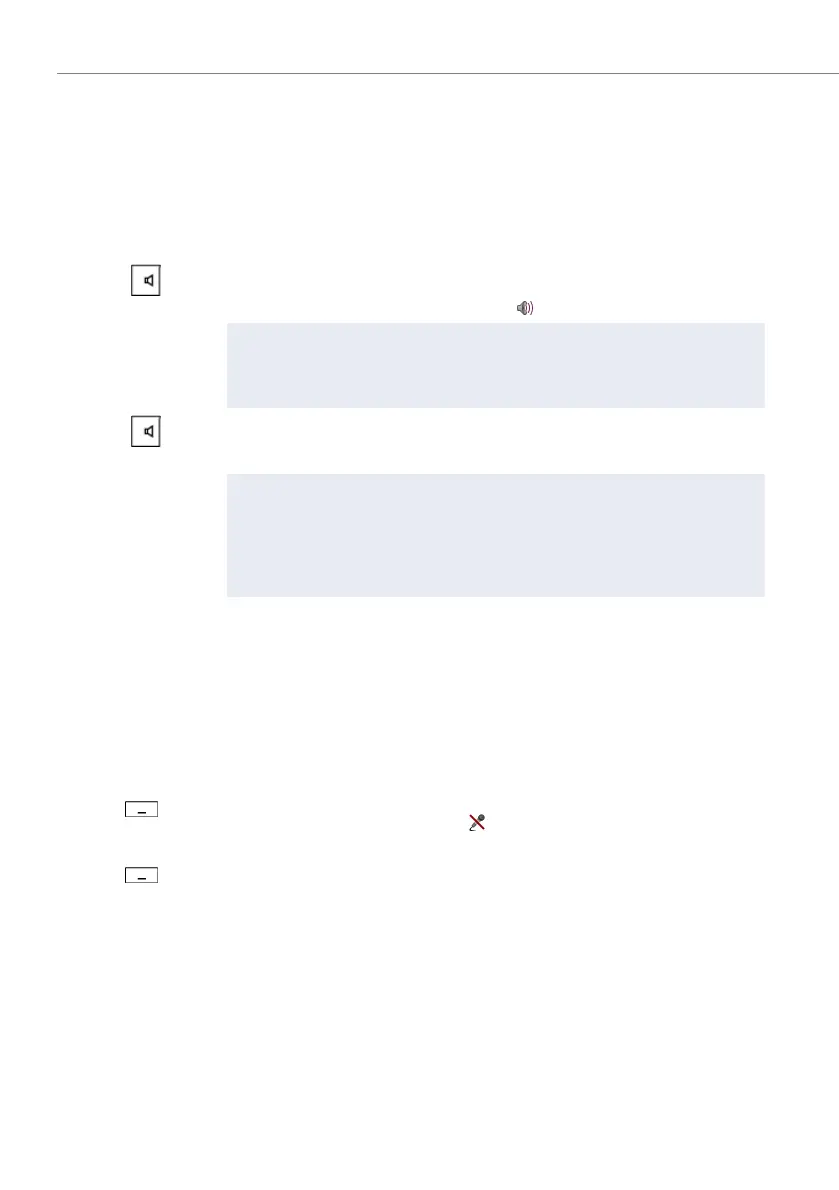Dialling and phoning
26 Aastra 622d
eud-1585/1.0 – R3.0 – 04.2013
Using your phone in hands-free mode
You want other people to join the conversation or to have your hands free while mak-
ing the call.
The hands-free mode function activates the loudspeaker and the microphone.
Muting the microphone
In the middle of a call you want to talk briefly with other persons in the room without
your call partner hearing your conversation.
You can switch the microphone on and off during a call.
During a call:
Press the Loudspeaker key.
➔The hands-free mode is now activated, is displayed.
Notes:
• Make sure the hands-free microphone is not obstructed.
• The sound quality is improved if you set the volume of your phone to a low
setting.
To continue the call without hands-free operation:
Press the Loudspeaker key.
➔The loudspeaker and hands-free microphone are now deactivated.
Notes:
• To end a call in open-listening mode, press the End call key.
• To find out how to make phone calls with the headset, refer to the chapter
"Using a headset", page 27.
• To find out how to set Auto Answer, refer to chapter "Setting up an audio
profile", page 85.
Micro
Switching the microphone off:
Press the Micro softkey.
➔The microphone is deactivated, is displayed.
Micro
Switching the microphone back on:
Press the Micro softkey once again.
www.InternetVoipPhone.co.uk | sales@internetvoipphone.co.uk | 0800 088 48 46