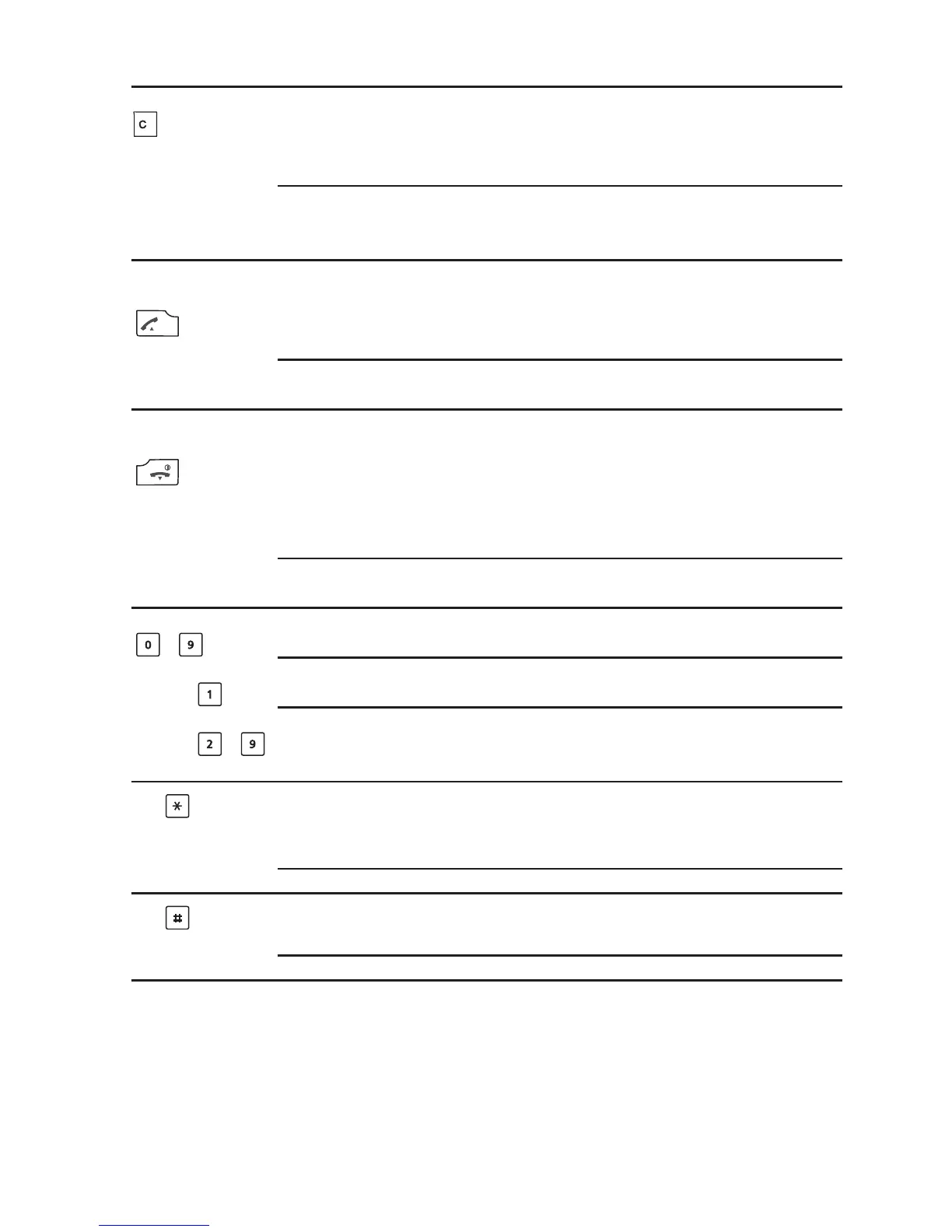19
Function overview
Key Duration . . . in status Description
Key C short Incoming call Switch off the call signal (for current
call only)*
Lists Delete the corresponding entry
Editor Delete the character left of the cursor
long Lists Delete the complete list (except phone book)
Menus Return to Standby status
Editor Delete all characters
Call key short Standby Connection set-up
(pick-up), green Connection R-key function
Lists Set up connection to selected
entry
long Standby Select the redial list
Lists Transfer the entry into predial
End key short Standby Special Options menu
(hang-up), red Connection End connection
Incoming call Reject call (if supported by
system)
Menus/Lists Return to Standby status
Editor Exit Editor without changes
long Every status Switch off handset
Handset switched off Switch on handset
Number keys short Standby Enter number into predial
- Editor Character according to table (see page 23)
Number long Standby Connection to voice box (if available)
Number - long Standby Select the corresponding Quick Call
destination (if Quick Call programmed)
Key short Standby Enter * in predial
Editor To switch between upper and lower case
when entering text.
long Standby Switch call signal on/off (permanent)
Key short Standby Enter # in predial
Editor Character according to table (see page 23)
long Standby Key lock on
* Only if supported by the PBX