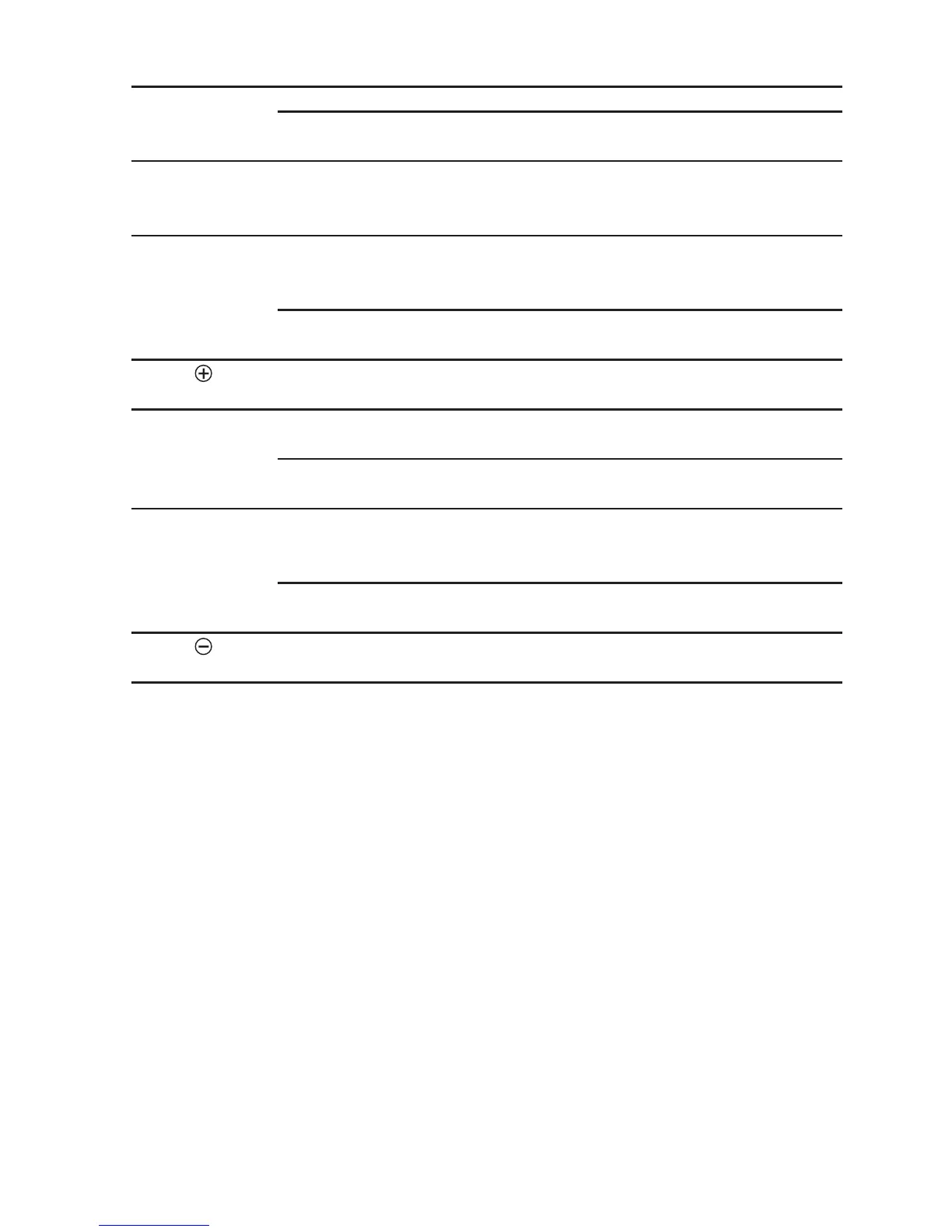20
Function overview
Key Duration . . . in status Description
Hotkey (not 610d) short Standby Select the programmed function (VIP list)
long Standby Programming with the desired
function
SOS key long According to the Make an emergency call (call or message,
(630d only) system depending on the programming and the
telephone system)
Top sidekey short Standby Select the programmed function
(620d, 630d only) Connection Increase volume (for current
connection only)
long Standby Programming with the desired
function
Sidekey short Connection Increase volume (for current
(610d only) connection/save with Ok)
Middle sidekey short Standby Select the programmed function
(e.g. VIP list)
(620d, 630d only) long Standby Programming with the desired
function
Bottom sidekey short Standby Select the programmed function
(620d, 630d only) Connection Reduce volume (for current
connection only)
long Standby Programming with the desired
function
Sidekey short Connection Reduce volume (for current
(610d only) connection/save with Ok)