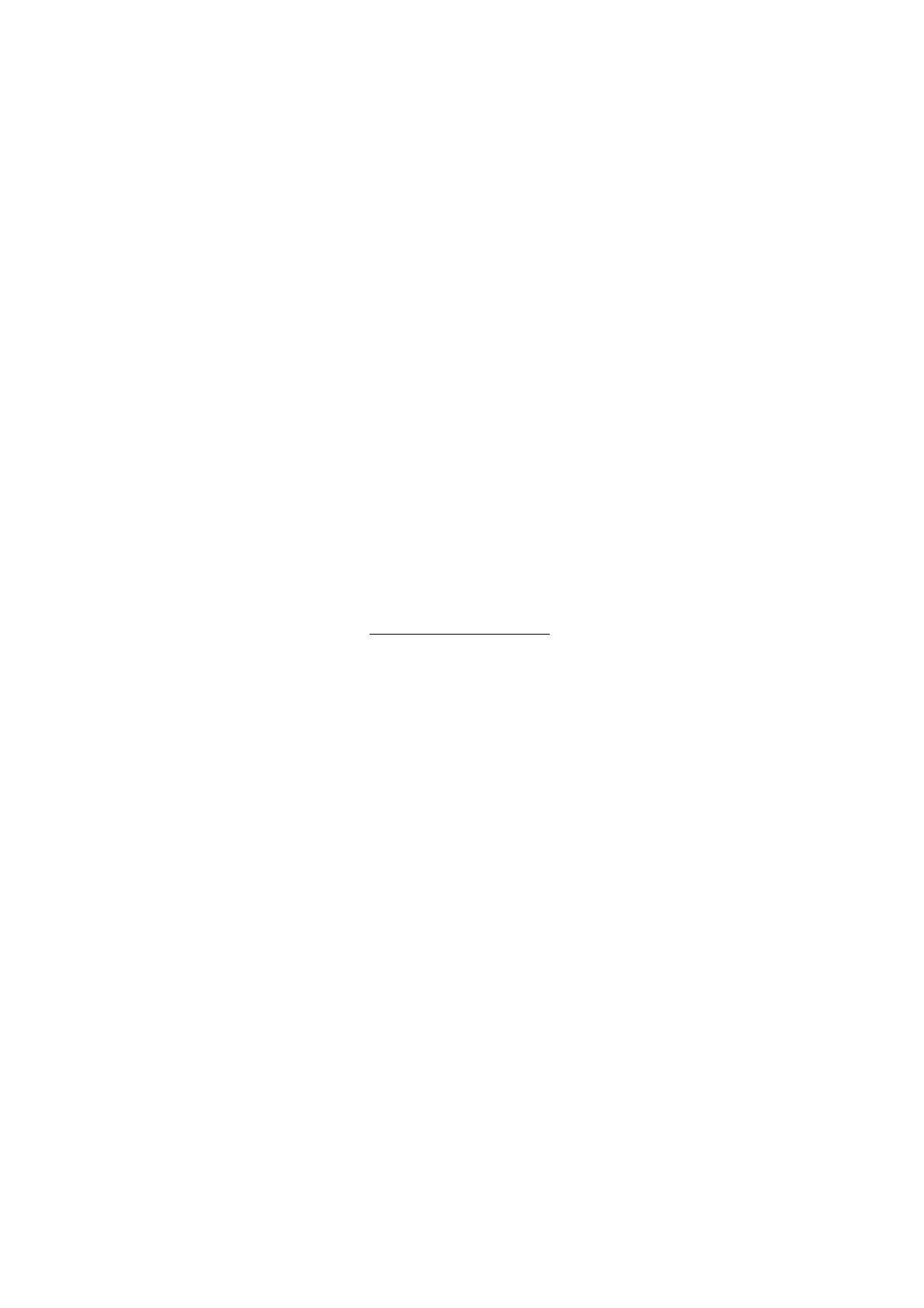37Dialog 4106 Basic/Dialog 4147 Medium
During Calls
Monitoring
Note: This feature is only supported for the Dialog 4147
phone.
You have an ongoing conversation via the handset.
 Press to switch the loudspeaker on.
d Replace the handset.
The loudspeaker monitors the call.
Note: When the loudspeaker is on, the microphone is
automatically switched off in the handset. You can adjust
the volume, see section “Settings” on page 68.
ÄÂ Press to end the call.
From Monitoring to handset
u Lift the handset.
Continue your conversation via the handset.