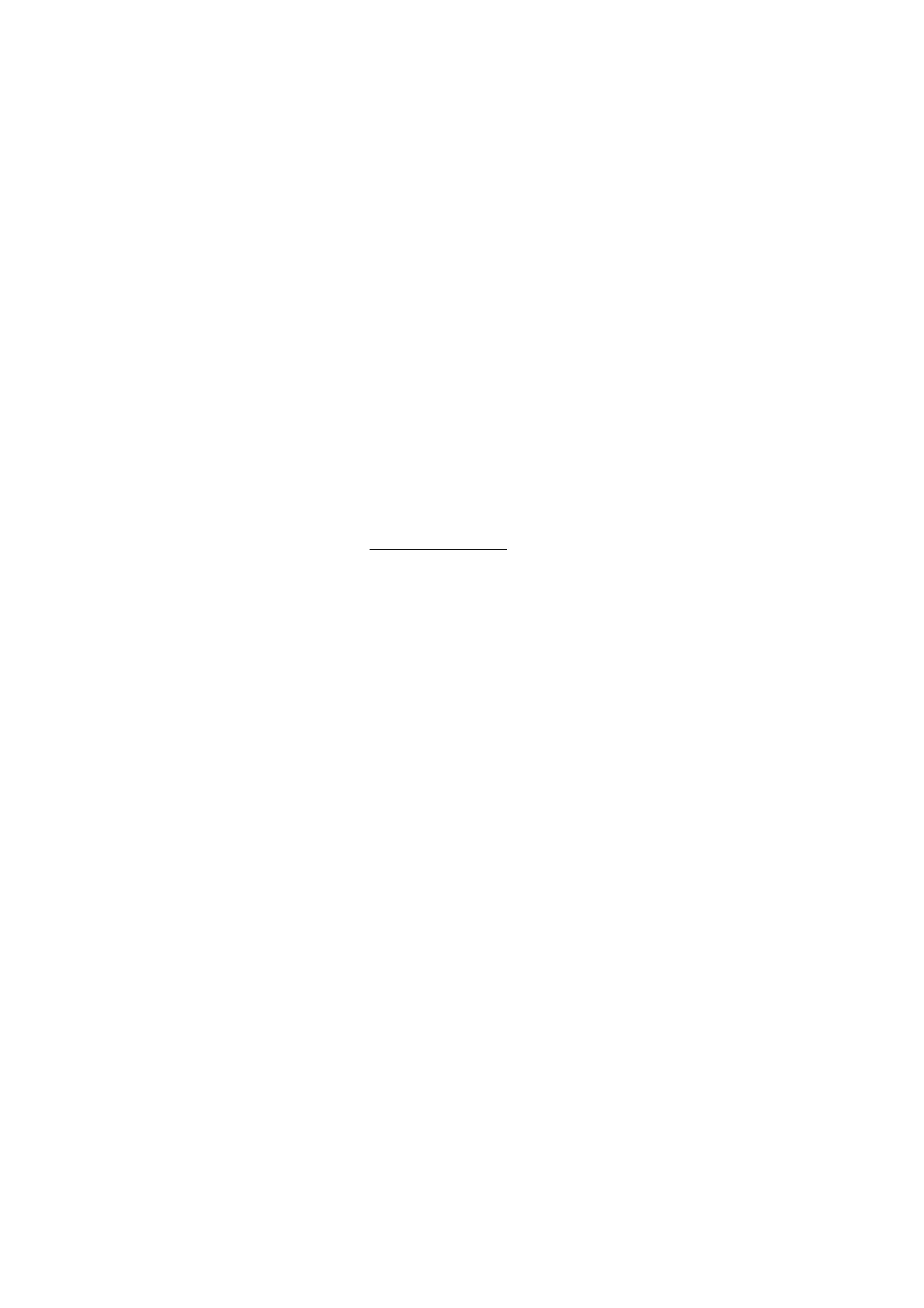63Dialog 4106 Basic/Dialog 4147 Medium
Group Features
Group Hunting
As a member of a group of extensions that is called by a common
number, you can temporarily leave the group.
u Lift the handset.
*21* z Dial and enter your own extension number.
Note: U.K., dial
* 2 * No.
#d Press and replace the handset.
To re-en ter the group
u Lift the handset.
#21# Dial.
Note: U.K., dial
# 2 #
d Replace the handset.
If you are authorized, you can divert all calls to a group, to another
extension or to another group:
u Lift the handset.
*24* Dial.
z* Dial the number of the group to be diverted and press.
z
Dial the extension number of the new anwering position.
#d Press and replace the handset.
To cancel the Diversion:
u Lift the handset.
#24* Dial.
z
Dial the number of the group that has been diverted.
#d Press and replace the handset.