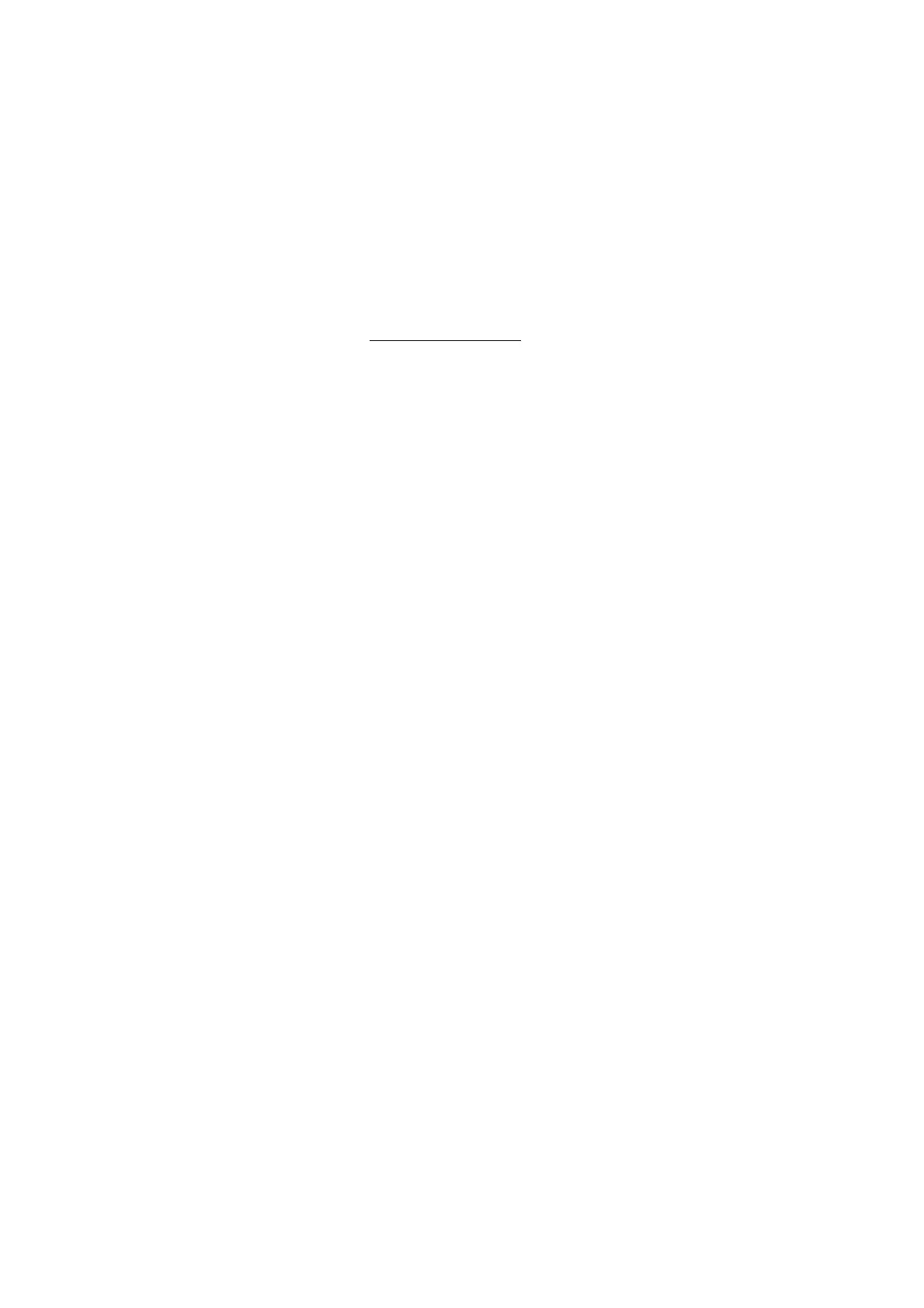59Dialog 4106 Basic/Dialog 4147 Medium
Messages
To access your mailbox
From your office phone:
u Lift the handset.
z Dial the number to the Voice Mail system.
If you are asked to enter your security code:
z Enter your security code.
Code at delivery = your extension number.
Follow the recorded instructions.
From another phone:
u Lift the handset.
z Dial the number to the Voice Mail system.
If you are asked to enter your security code (if the phone you are
using has a mailbox of its own):
# Press.
z Dial your mailbox number.
(normally your office extension number)
z Enter your security code (if required).
Follow the recorded instructions.