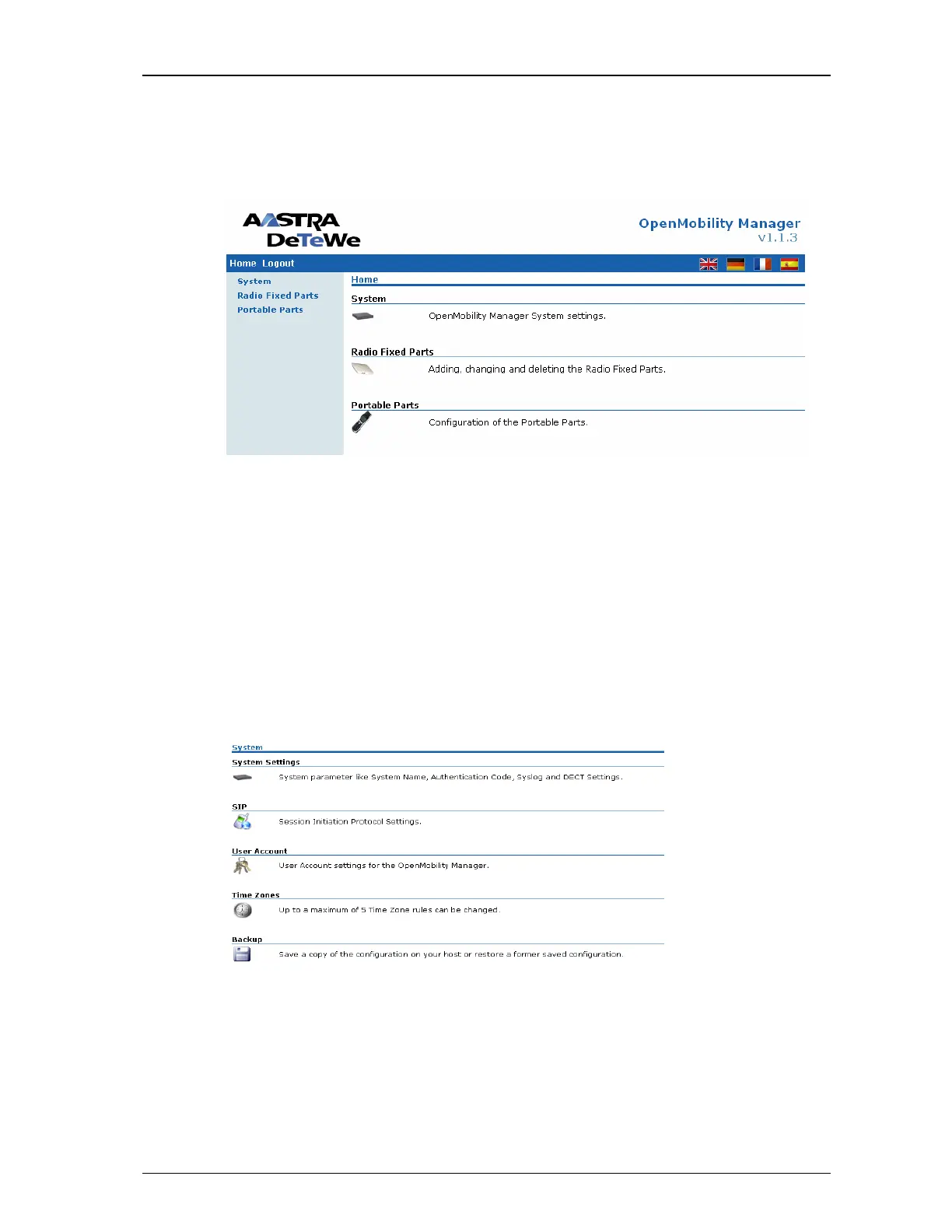Installation, Administration and Maintenance
Aastra Telecom Page: 27 (47)
After login there are the following options available:
Configuration of general SIP-DECT system parameters.
Administration of the attached RFPs.
Administration of the PPs.
If no user action takes place the OMM logs out the user after 5 minutes.
To logout from the system click the “Logout” button.
Note: If the browser is closed without logging out first the service access will
be blocked for other clients for 5 minutes.
3.3.2 System