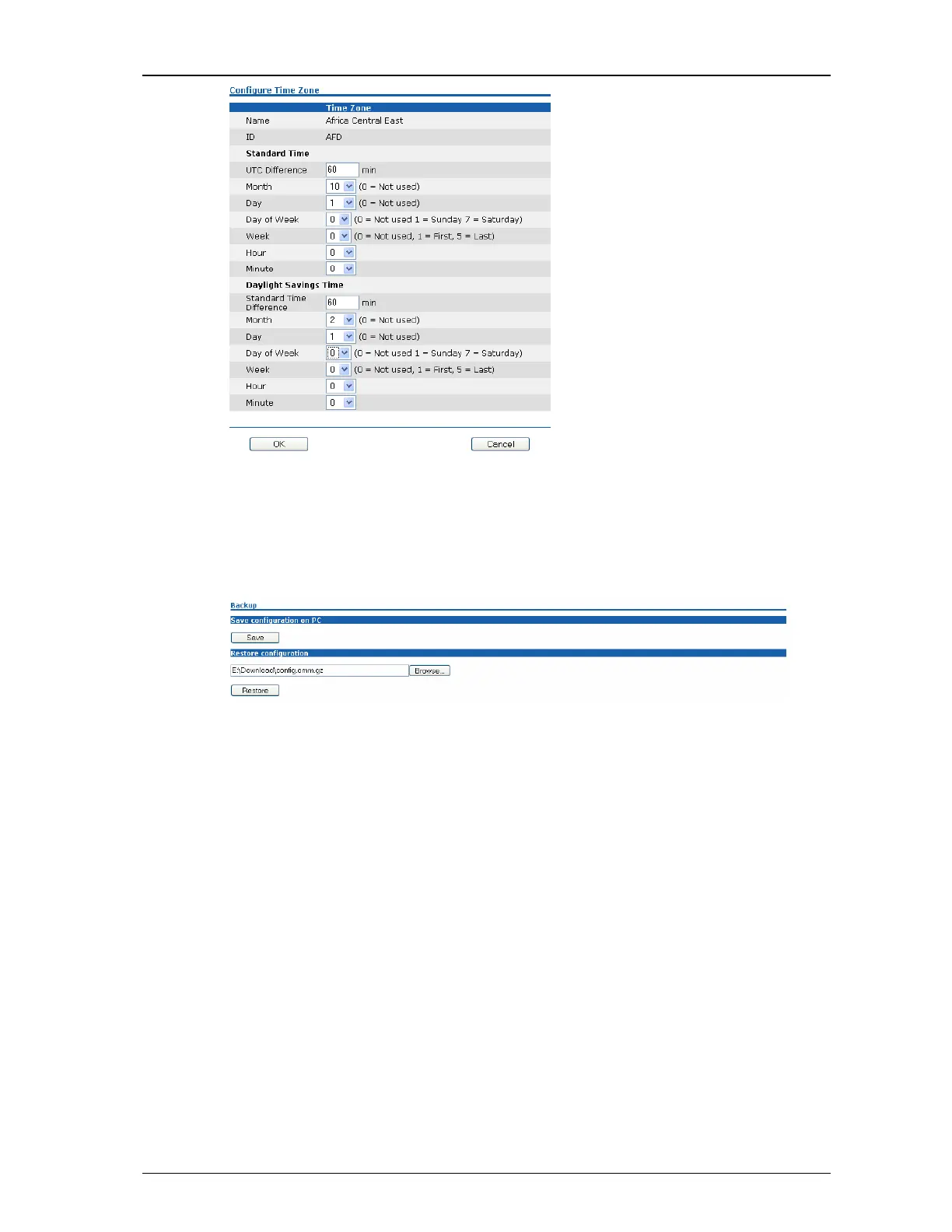Installation, Administration and Maintenance
Aastra Telecom Page: 34 (47)
3.3.2.5 Backup
The web service interface allows to save a copy of the current configuration
on the local host (host where the browser application is executed) as well as
to restore an older configuration.
Restoring a previously saved configuration will lead to a reset of the OMM to
take effect.
3.3.3 RFP configuration
All configured RFPs are listed in tables grouped to clusters by its topographic
relations. The RFPs are sorted by their Ethernet addresses.
To ensure correct handover of a PP during a call, all involved RFPs must
deliver the same clock signal to the PP. This is achieved by having the RFPs
synchronized.
There are conditions where synchronization is not possible, for instance with
RFPs at remote locations. In this case the RFPs shall be grouped in different
clusters. The OpenMobility Manager will not try to synchronize RFPs over
cluster borders.
All used clusters are displayed in the navigation bar on the left side and the
OMM RFP is marked with a bold font.