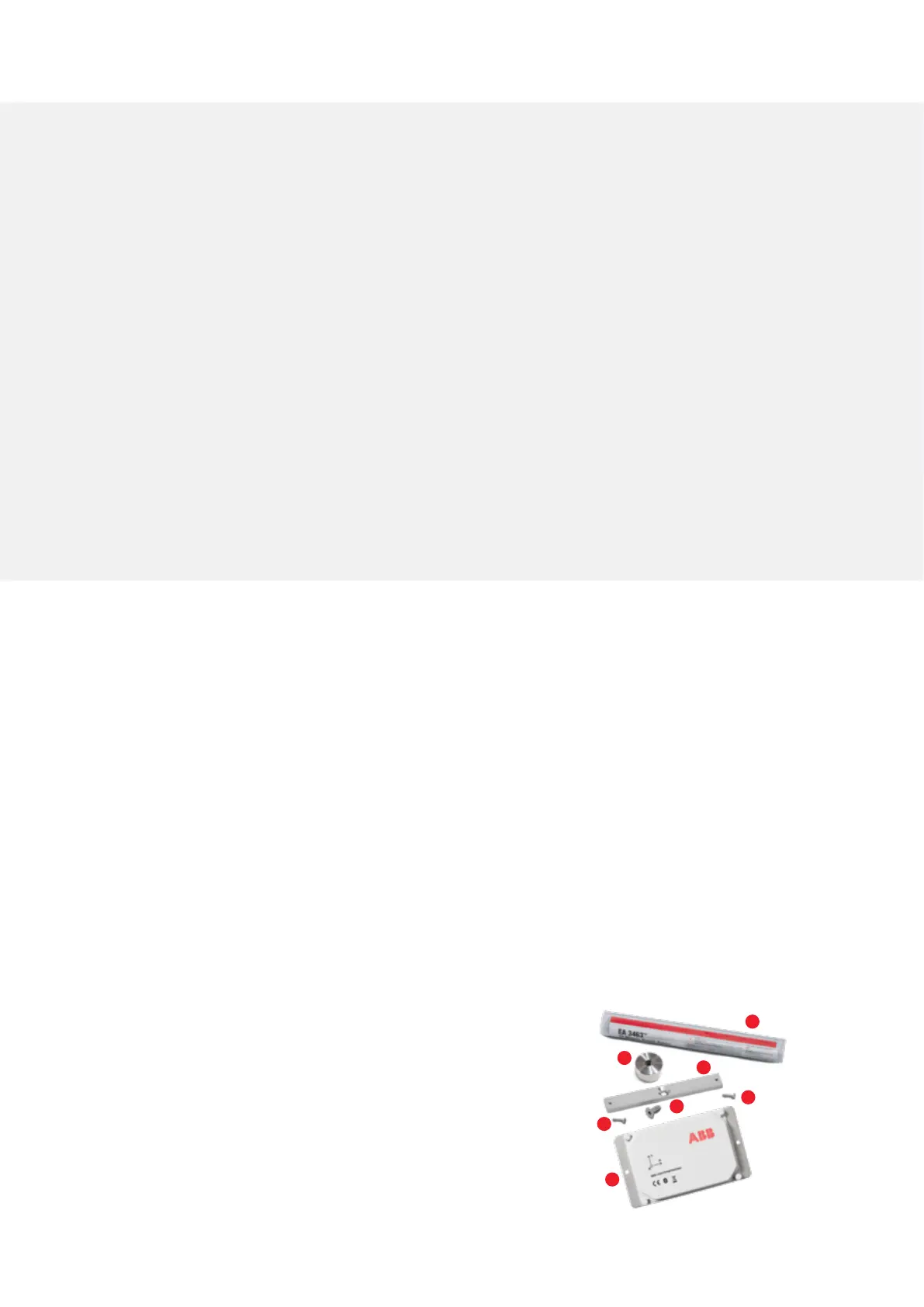Installation instruction
Please follow the following instructions for the
installation of ABB Ability
TM
Smart Sensors on
pumps.
Mounting position on pumps
1. The sensor must be located on the pump housing
above the drive-end bearing of the pump, closest to
the motor coupling.
2. For best Bluetooth® communication, mount the
sensor with a clear line of sight to any communication
devices to be used: your smartphone or a Bluetooth®
gateway.
3. The mounting orientation must be such that the
A-axis on the sensor housing is parallel to the rota-
ting shaft. If this is not physically possible, the
T-axis must be parallel to the rotating shaft.
Quick start guide
• Step 1: Install the ABB Ability™ Smart Sensor
Platform App
- The Smart Sensor Platform App can be found in
App Store (Apple) and Google Play Store (Android).
- Note: In some countries these stores may not be
accessible. For more information see
www.abb.com/smartsensor.
• Step 2: Register in the ABB Ability™ Smart Sensor
Platform App
- Follow the sign-up link in the app
- Alternatively, sign up on the web portal at
https://smartsensor.abb.com
- Skip this step if you are already registered
• Step 3: Log in to the ABB Ability™ Smart Sensor
Platform App
- Follow the instructions on the screen
• Step 4: Install the ABB Ability
TM
Smart Sensor
- Verify that you have the right components and install
the sensor according to the instructions described
in this manual.
• Step 5: Activate the sensor with the ABB Ability™
Smart Sensor Platform App
- Follow the instructions on the screen.
• Step 6: Add the pump in the ABB Ability™ Smart
Sensor Platform App
• Step 7: Activate the sensor’s subscription
- Manually with the ABB Ability™ Smart Sensor
Platform App
- Automatic renewals on ABB Ability Marketplace
TM
• Step 8: Take first measurements and check the
asset condition
- Select the asset and navigate to “Load Measure-
ments”
• Step 9: For more detailed instructions, visit
www.abb.com/smartsensor
2
ABB ABILITY SMART SENSOR FOR PUMPS INSTALLATION GUIDE FOR INSTALLATION WITH MOUNTING PUTTY
Supported pumps
• Pump type: Single-stage, overhung centrifugal pump
• Impeller type: Single-channel or vortex
• Fluid type: Water or wastewater
• Min. recommended no. of impeller blades: b
MIN
= 3
• Speed control: fixed / direct-online (DOL) or variab-
le-speed
• Maximum blade-pass frequency (BPF): 6000 RPM
- Rotating speed ω
- No. of blades b
BPF = ω x b < 6000 RPM
• Power / size: shaft height from 150 mm to 450 mm
Items needed
The ABB Ability™ Smart Sensor kit includes:
• 1 Loctite
TM
3463 mounting putty (1 tube)
• 2 Receiving mount
• 3 Mounting bracket
• 4 Phillips head screws (2 qty) M4-0.7 x 10 mm
• 5 Tapered hex Drive Flat Head Screw (1 qty)
1/4” x 5/8” (UNF 28)
• 6 ABB Ability
TM
Smart Sensor for pumps
1
2
3
6
5
4
4
