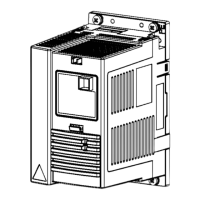Chapter 3 – Electrical Installation
3-22 ACA 6xx Sections and ACS/ACC 6x7 (132 to 3000 kW) Frequency Converters
Conductive Sleeves
Conductive sleeves are supplied by ABB as an option to provide 360°
high-frequency earthing for motor cables. Follow these instructions:
• If fire insulation is used, make an opening to the mineral wool sheet
according to the diameter of the cable.
• Pull the cable into the cabinet through the conductive sleeve.
• If a rubber grommet is used, slide it onto the cable.
• Connect phase conductors to terminals.
• Twist the shield wires of the cable together and connect them to earth
terminal or PE busbar.
• Peel off 3 to 5 cm of the outer insulation of the cable above the entry
plate for the 360
° high-frequency earthing.
• Fasten the conductive sleeve to the cable shield with a cable tie.
• Seal the slot between the cable and mineral wool sheet (if used) with
sealing compound (e.g. CSD-F, ABB brand name DXXT-11, code
35080082).
• Tie up the unused conductive sleeves with cable ties.
Cable Entry Cable entry from below for power cables of ACx 600 (IP 21 and IP 22)
is shown below. Tighten the EMC sleeve on the stripped part of the
cable with cable ties.
For IP 54 units, add a rubber grommet on the cable under the lead-
through plate.
EMC sleeve
Lead-through
plate
Strip this part of
the cable
Cable shield
Base plate
PE terminal
Strain relief
