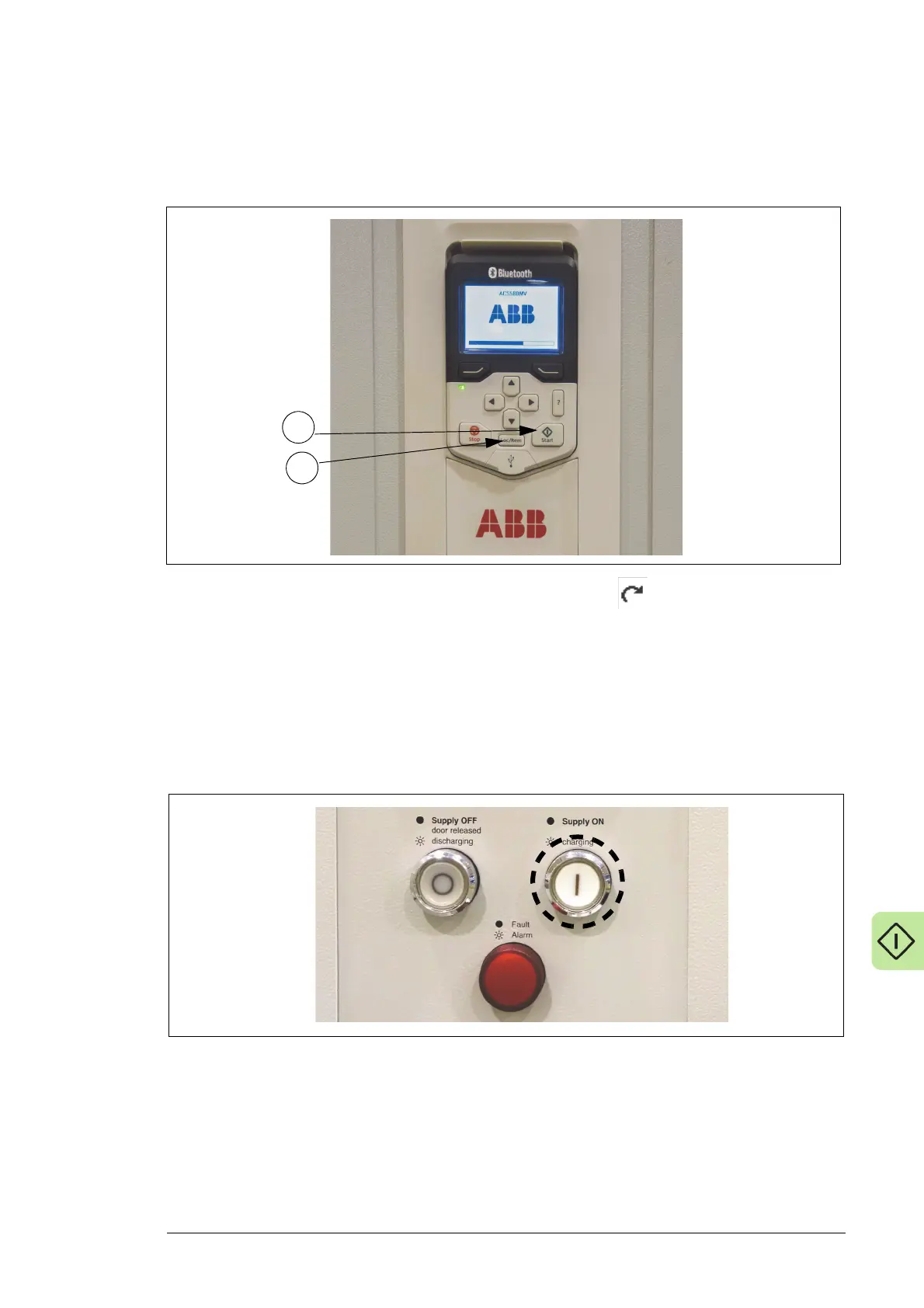Operation 43
Starting the drive locally
1. Enable the local control mode of the control panel by pressing the Loc/Rem key
(1).
The drive is in state Stopped and the display shows .
2. Press the SUPPLY ON pushbutton to connect the drive to the main power supply.
The following takes place:
• The MCB closes.
• The DC link charges.
While the DC link charges, the SUPPLY ON pushbutton flashes. As soon as the DC
link is charged, the SUPPLY ON pushbutton changes to a permanent light.
3. Enter the setpoint. See ACS-AP-X assistant control panels user’s manual
(3AUA0000085685 [English])
4. Press the Start key (2) to start the motor.
After the motor has been magnetized, the motor speed ramps up to the
setpoint.
