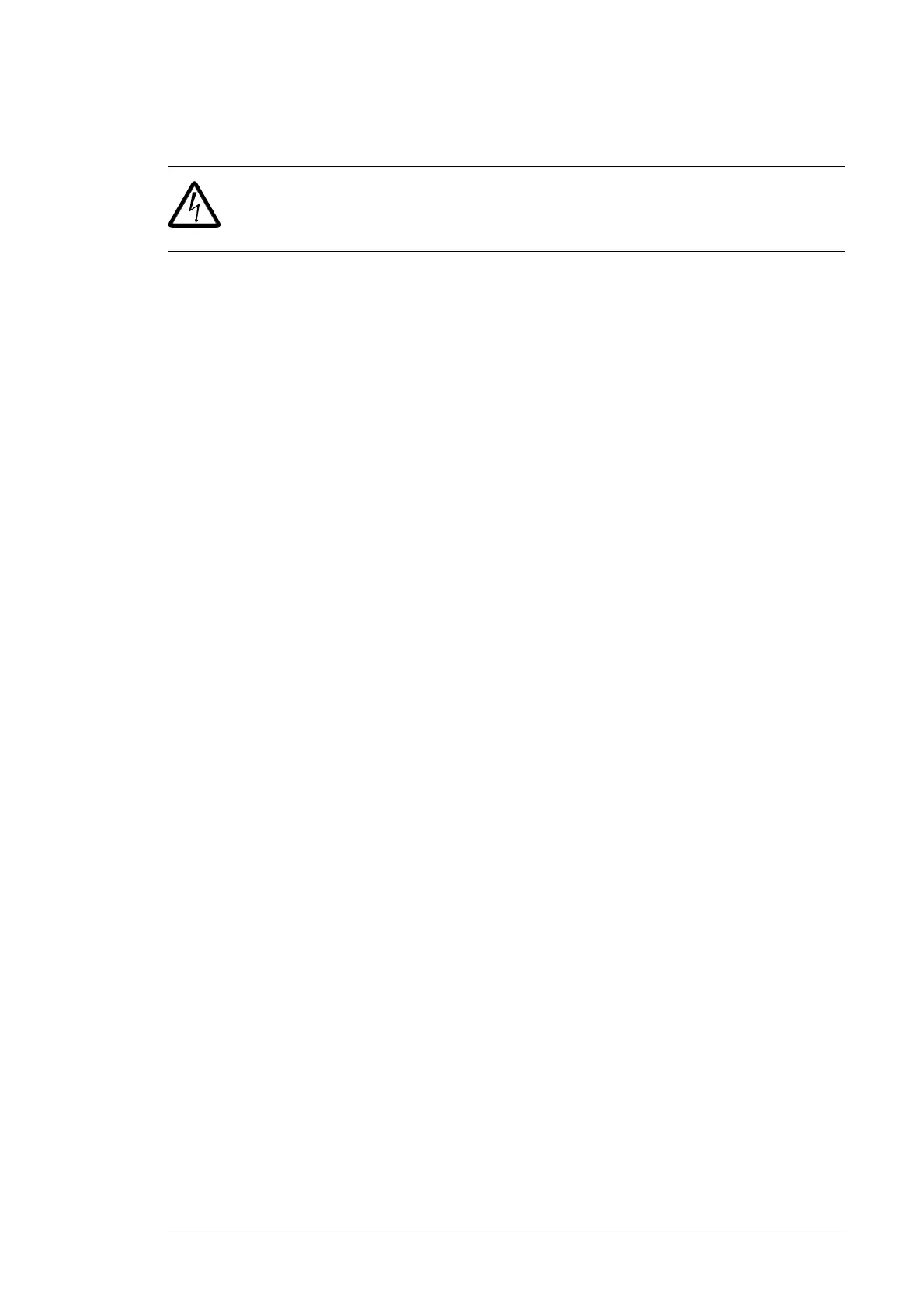Maintenance 89
Replacing the cooling fan of the auxiliary control cubicle
WARNING! Only qualified electricians are allowed to do this work. Read the
complete safety instructions of the converter. If you ignore the instructions,
physical injury, death, or damage to the equipment can occur.
1. Disconnect the converter from the all power sources and make sure it is safe to start
the work. See the safety instructions.
2. The cooling fan of the auxiliary control cubicle is located in the lower part of the
cubicle. Open the door of the auxiliary control cubicle.
3. Disconnect the wiring plug of the fan.
4. Undo the four fastening screws of the fan.
5. Pull the fan out.
6. Install a new fan in reverse order. Check that the air flow direction is correct (an arrow
indicating the direction is marked on the side of the fan). For the correct air flow
circulation, see the picture below.
