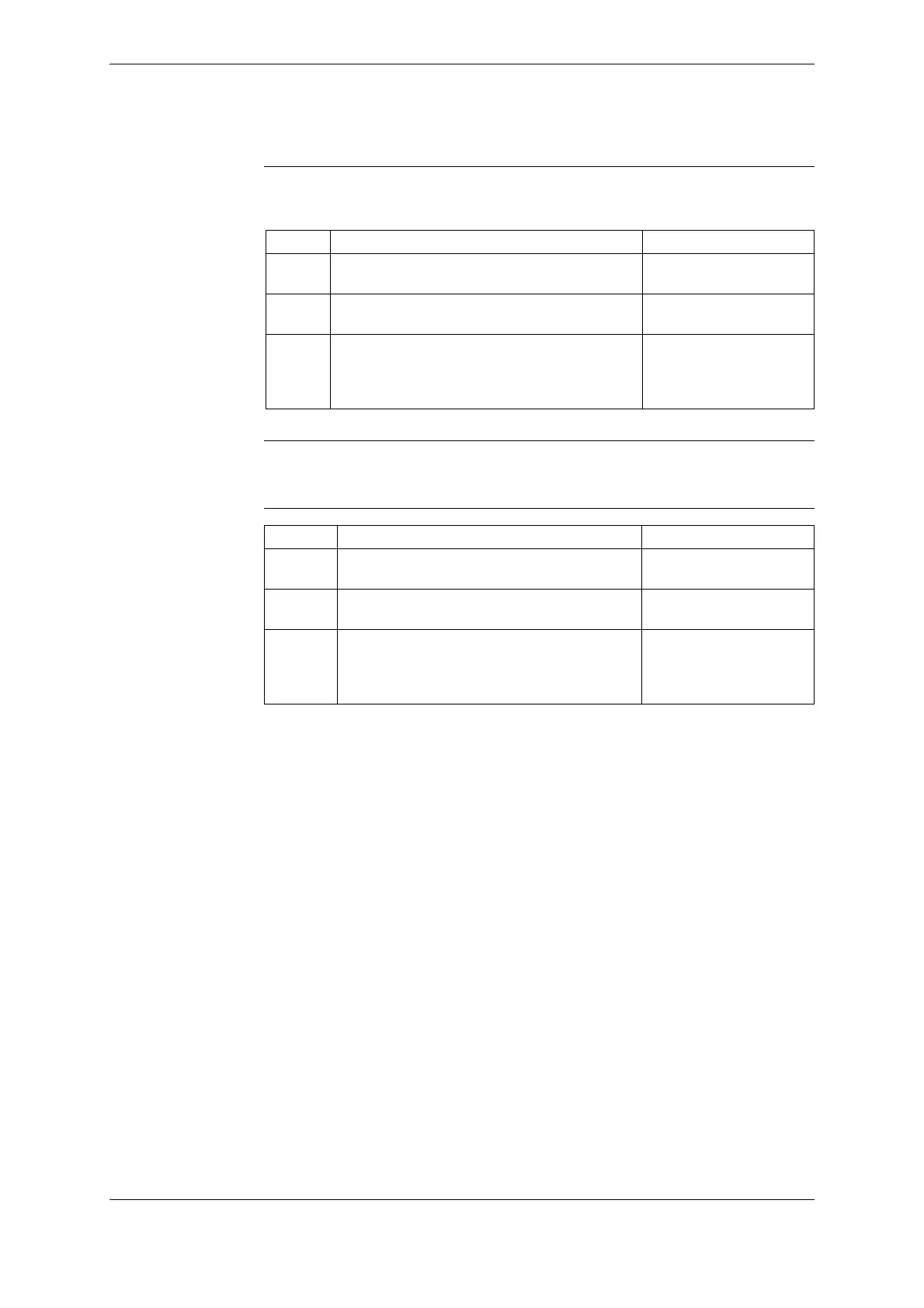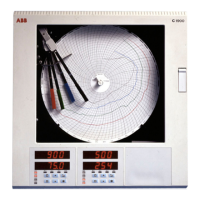2CMC486004M0201 23 C13
Revision: A User Manual
Meter Settings
Disable output
The output can also be disabled by performing the following steps when located
in the view menu.
Activate output
To activate the output, perform the following steps when located in the view
menu.
Step Action Comment
1 When located in the view menu, use the long
press to get to the set menu
-
2 Use the long press to get to the selection of func-
tion menu.
-
3 Toggle through the menu to get to the Output off
choice ( on the display). Use the long
press to choose the Output off.
The Output off choice in
the view menu is dis-
played as:
Step Action Comment
1 When located in the view menu, use the long
press to get to the set menu.
-
2 Use the long press to get to the selection of func-
tion menu.
-
3 Toggle through the menu to get to the Output on
choice ( on the display). Use the long
press to choose the Output on.
The Output on choice in
the view menu is displayed
as: