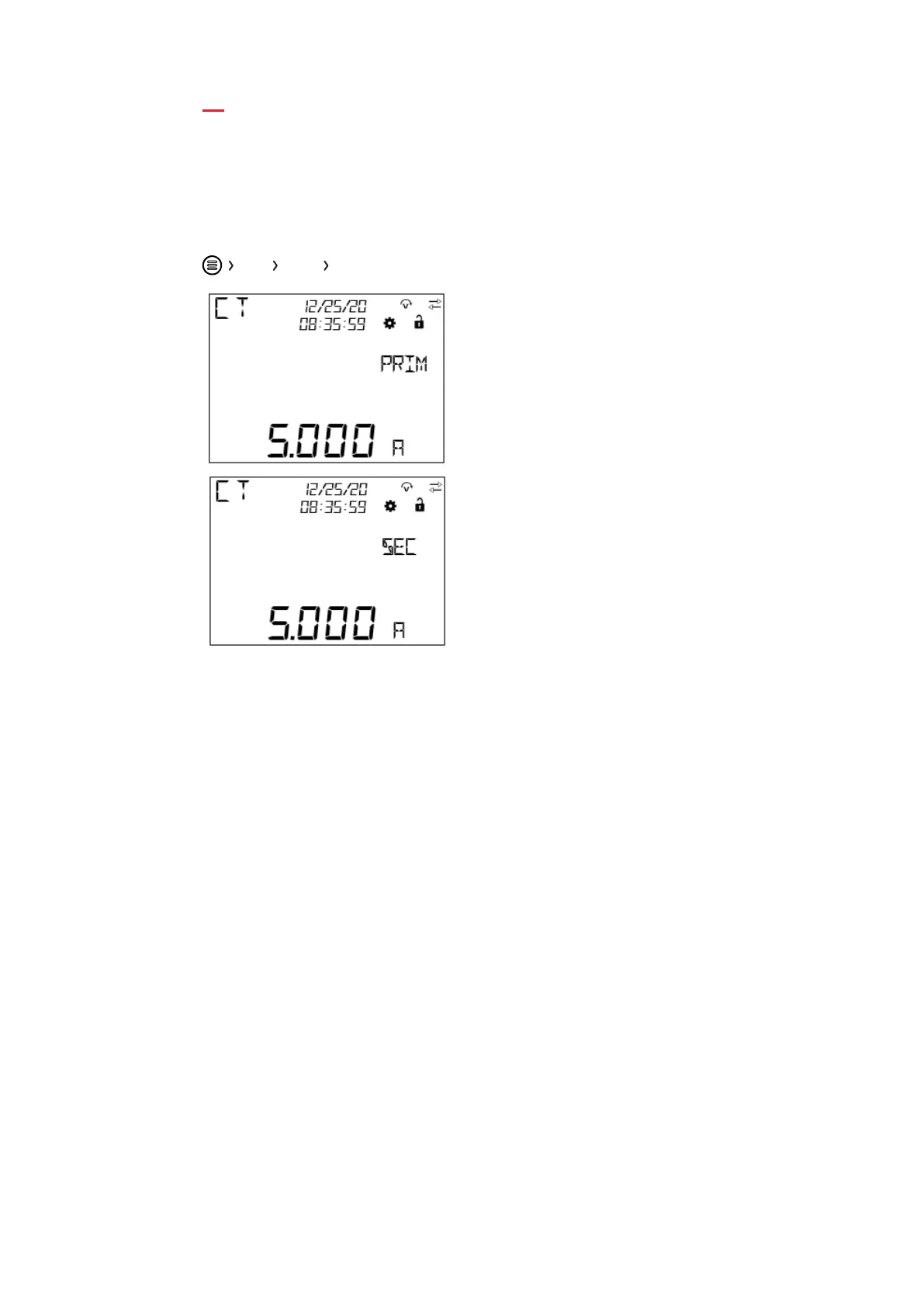25
M1M 30 POWER METER USER MANUAL
6.4.CT ratio (CT)
M1M is capable to measure current only via indirect connection by means of current transformers
CTs.../5A or .../1A.
It is needed to set the transformation ratio of the installed current transformers.
In order to configure the current transformers ratio it is possible to set the primary (PRIM) and secondary
(SEC) of the current transformer.
CONF INSTL CT
1. When the number of the primary CT is set, press Button
“Enter”
2. Use Button “Up” and Button “Down” to select the
magnitude
3. Press button “Enter” to confirm the setting of the primary
CT
4. Press button “Down” to go to the setting of the secondary
CT
5. Select the secondary CT among 1 and 5A
6. Press button “Enter” to confirm the setting of the
secondary CT
