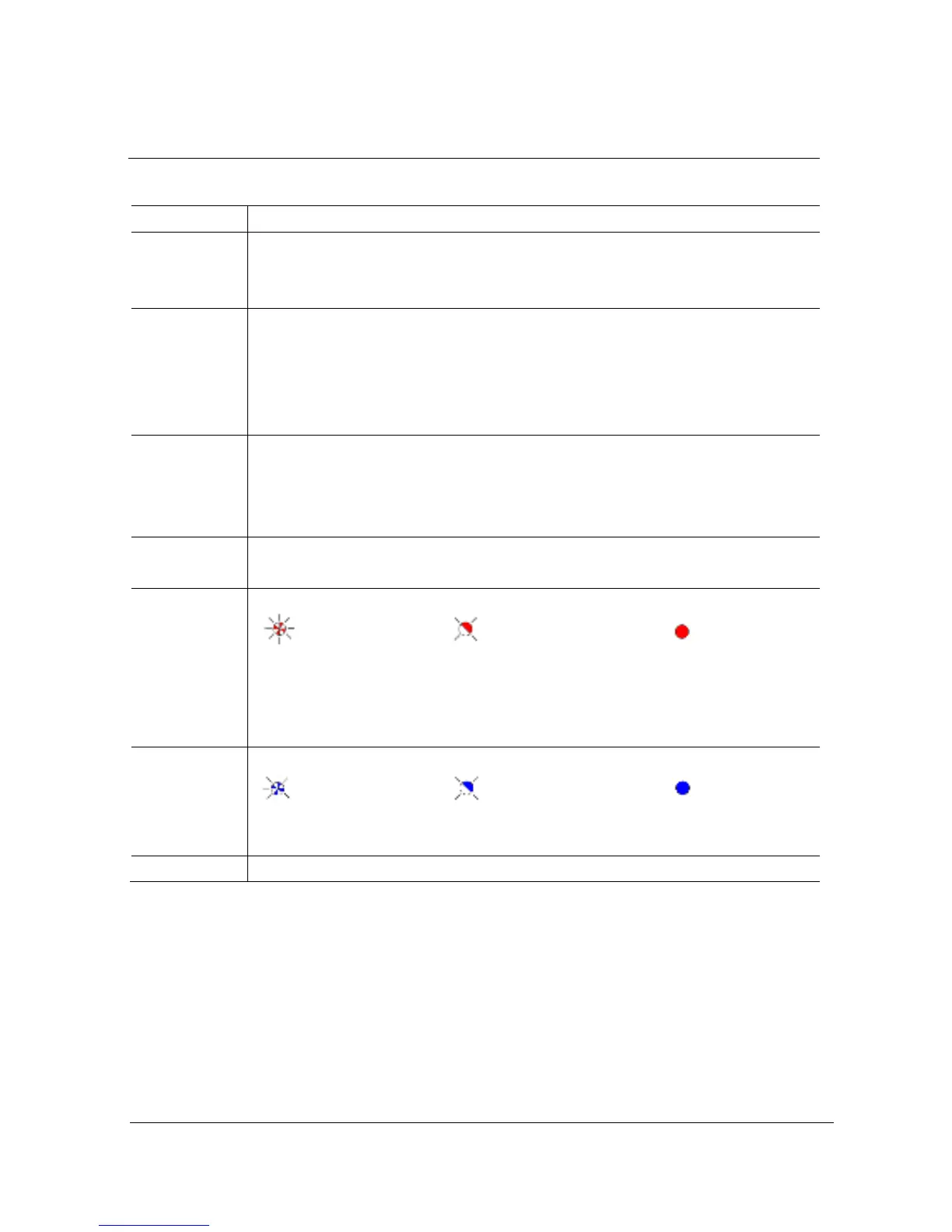When a call is coming, pick up the handset to activate communication
within 30 seconds and hang up the handset to end the call.
2A Press this button to open the door at any time.
2B auto-unlock: the door is automatically opened for an incoming call
(hold this button for over 10 seconds until the blue LED turns on; the
same operation will switch off the function and the blue LED will turn off).
3A *Programmable for additional functions, e.g. call guard unit, intercom.....
3B Default function of button 1 is the release of the lock connected with an
outdoor station (COM-NC-NO).
Three-level selector for call volume adjustment (maximum/ medium /
- indicating that the
door is open over the
set time (The sensor
must be connected)
- when any button is
pressed.
- indicating that the
system is busy.
- indicating an
Incoming call.
- indicating auto-
unlock.
**Induction loop function
*For their use, please contact your electrical installer.
Pos: 22 /Busc h-Jaeger (Ne ustruktur)/Modul- Struktur/Onlin e-Dokumentati on/Steuermodul e - Online-D okumentation (--> F ür alle Dokume nte <--)/+++++++ +++++ Seitenumbruch +++ +++++++ ++ @ 9\mod _1268898668 093_0.docx @ 5 2149 @ @ 1
**This function is only available in M22003-.
