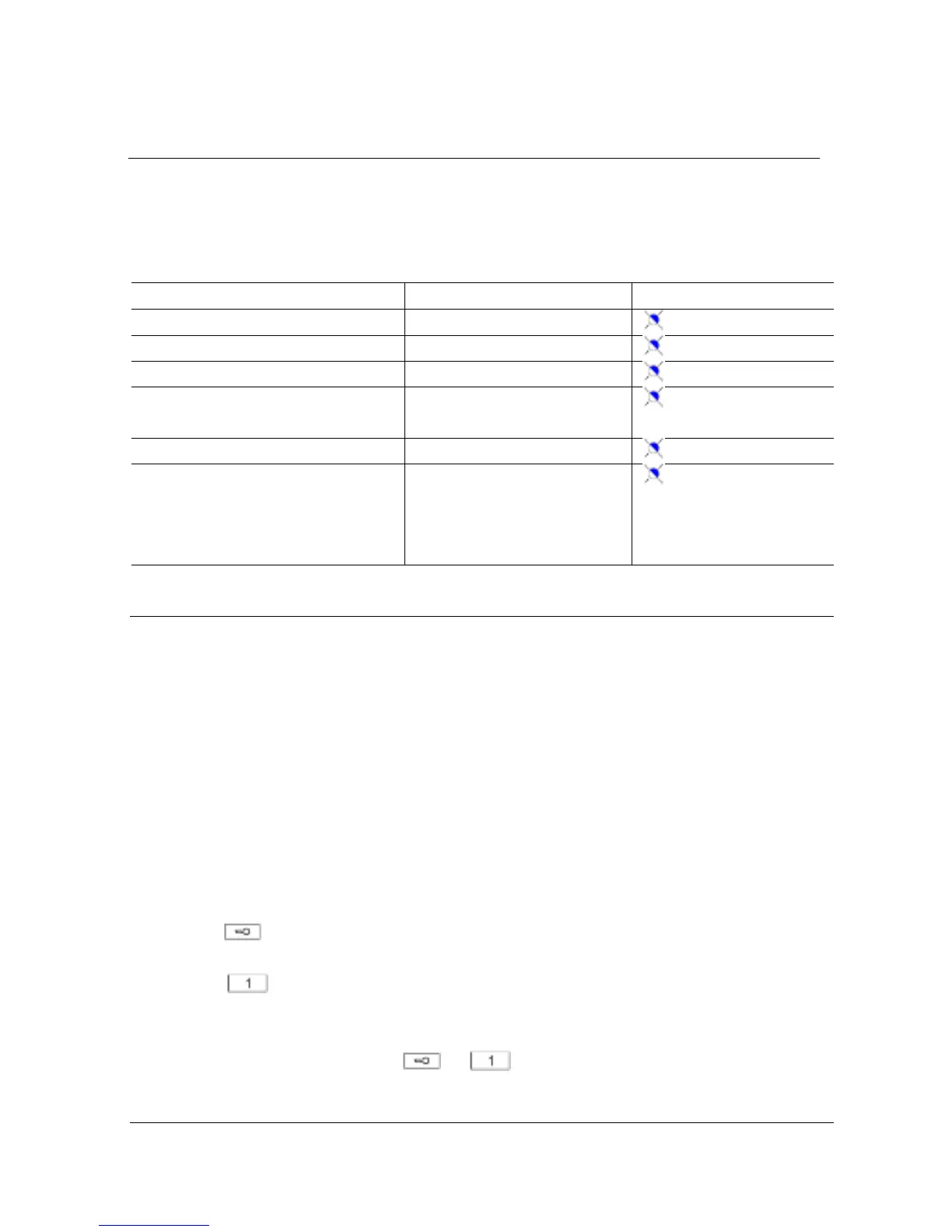Release 2nd-lock of a default
outdoor station (the lock connected
with an outdoor station COM-NC-
NO)
3. Set the address for each programmable button
Only the following two functions are assigned to the programmable buttons, The
address of each programmable button is needed to be set. Other functions are
inapplicable to this step.
Function 1: Controls switch actuator. Set the address of the switch actuator under
control. The address can be set from 01 to 99.
Function 2: Intercom call among different apartments. Set the address of an indoor
station which is called. The address can be set from 01 to 99.
Hold this programmable button again for 3 seconds until the LED begins to flash
(tens digit or units digit address is other than 0) or lights on (tens digit or units digit
address is 0) to enter the address settings mode.
Press repeatedly to set the tens digit. Each press means one increment to
the previous address. The value is indicated by the flash times of the red LED.
Press repeatedly to set the units digit in the same manner. The value is
indicated by the flash times of the blue LED.
Both tens digit and units digit can be changed in a sequence of: 0->1->2->3->4->5-
>6->7->8->9->0 by pressing or .
