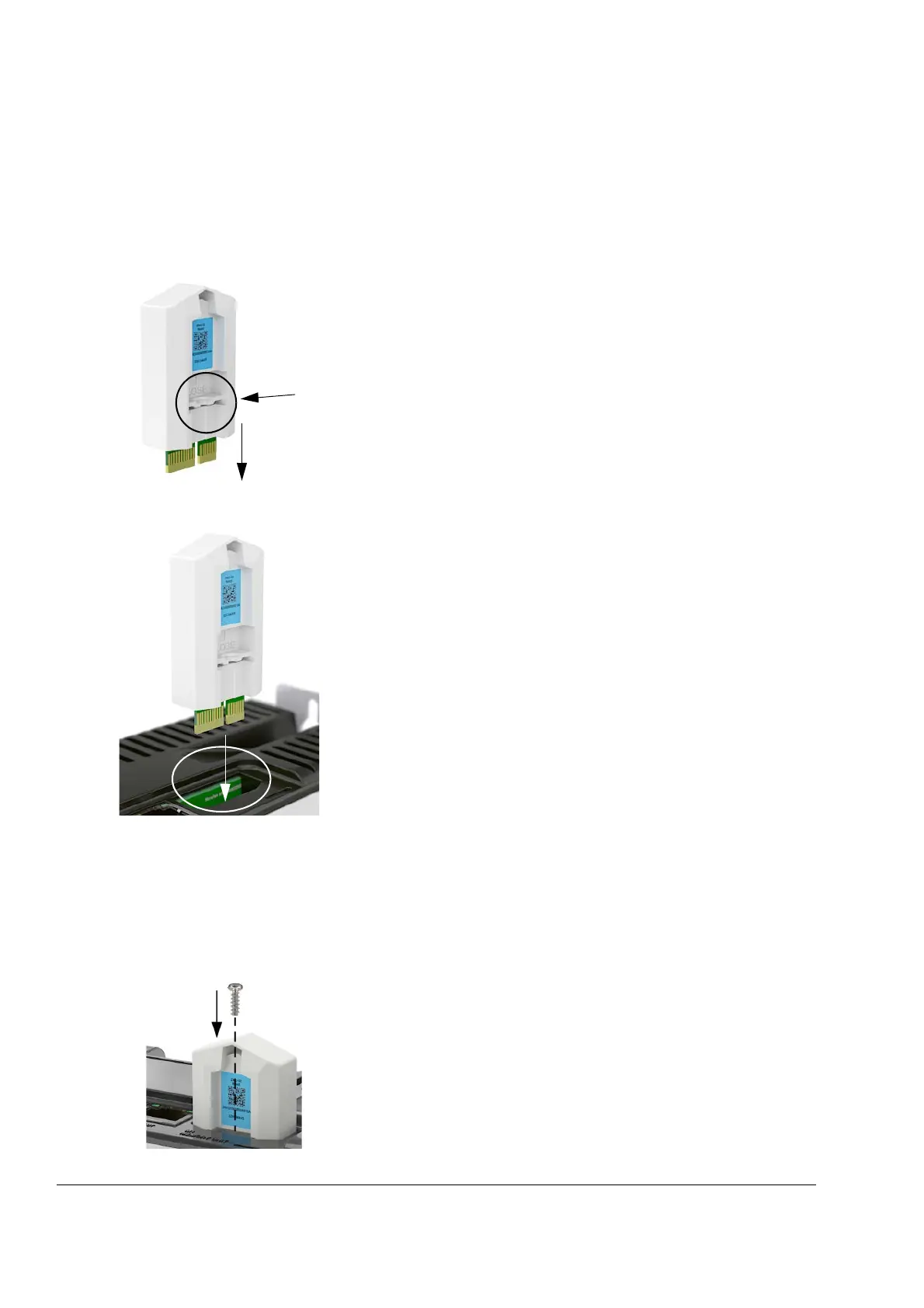Quick installation guide - MicroFlex e190
10
Memory unit (MU)
The MU is an essential part of the drive and
must always be fitted. It is not designed for
frequent removal and insertion.
• Open the MU:
• Insert the MU:
It is recommended to tighten the screw in a
vibration environment. The screw is
supplied in the drive’s installation pack.
Fasten the screw with a PH1 screwdriver. Max.
torque: 0.1 N·m.
User’s manual
Continue with drive start-up according to
the instructions in MicroFlex e190 User’s
Manual.
1. Press the unlock
tab inwards
2. Open the MU