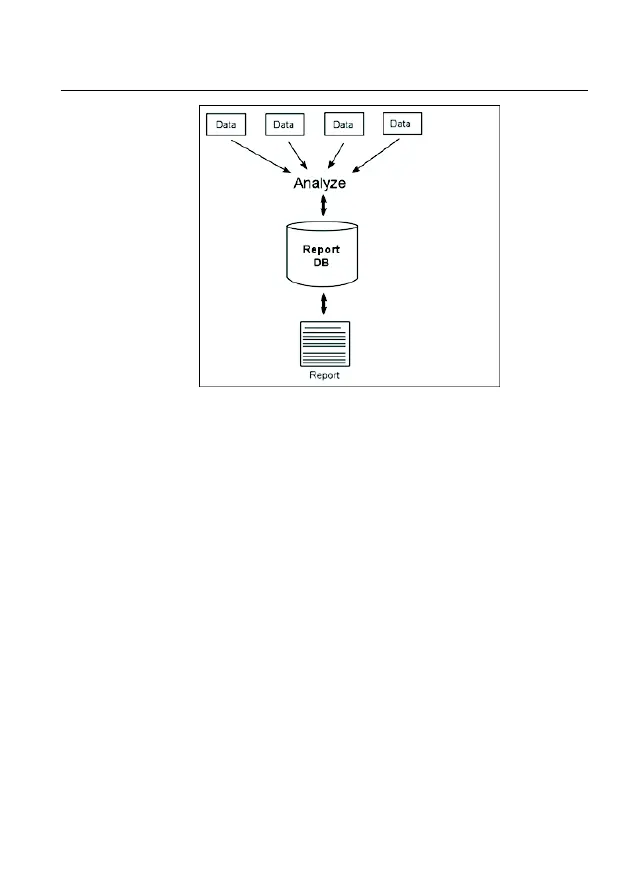1MRS751852-MUM
SYS 600 *9.0
19
MicroSCADA Pro
System Overview
Technical Description
Reports2
Fig. 3.4.3.-1 The data flow from several data sources into reports
3.5. Programming with SCIL
MicroSCADA programming is done with SCIL, which is a high-level application
programming language. SCIL programs, which are created in the SCIL editor,
contain statements that tell the system what to do. The programs can be in pictures,
command procedures, Visual SCIL dialogs and in dialog items. Because
MicroSCADA is built with SCIL, you can find SCIL in all MicroSCADA
applications. Please note that SCIL is only used in MicroSCADA.
Like most other languages, SCIL includes features such as variable assignments,
arithmetics, conditions, block structure, case statements, loops, etc. SCIL is an
interpreted language but a SCIL compiler is also provided.
SCIL commands consist of:
• commands (e.g. !SHOW.., #SET.., #ON.. etc.)
• objects (e.g. process objects)
• expressions (e.g. TIMES, SECOND, CLOCK)
• variables (e.g. @variable, %variable)
• names (e.g. picture- and dialog names)
There are three types of SCIL commands. Picture commands always begin with “!”,
full graphic and motif commands begin with “.” and manoeuvre commands begin
with “#”.