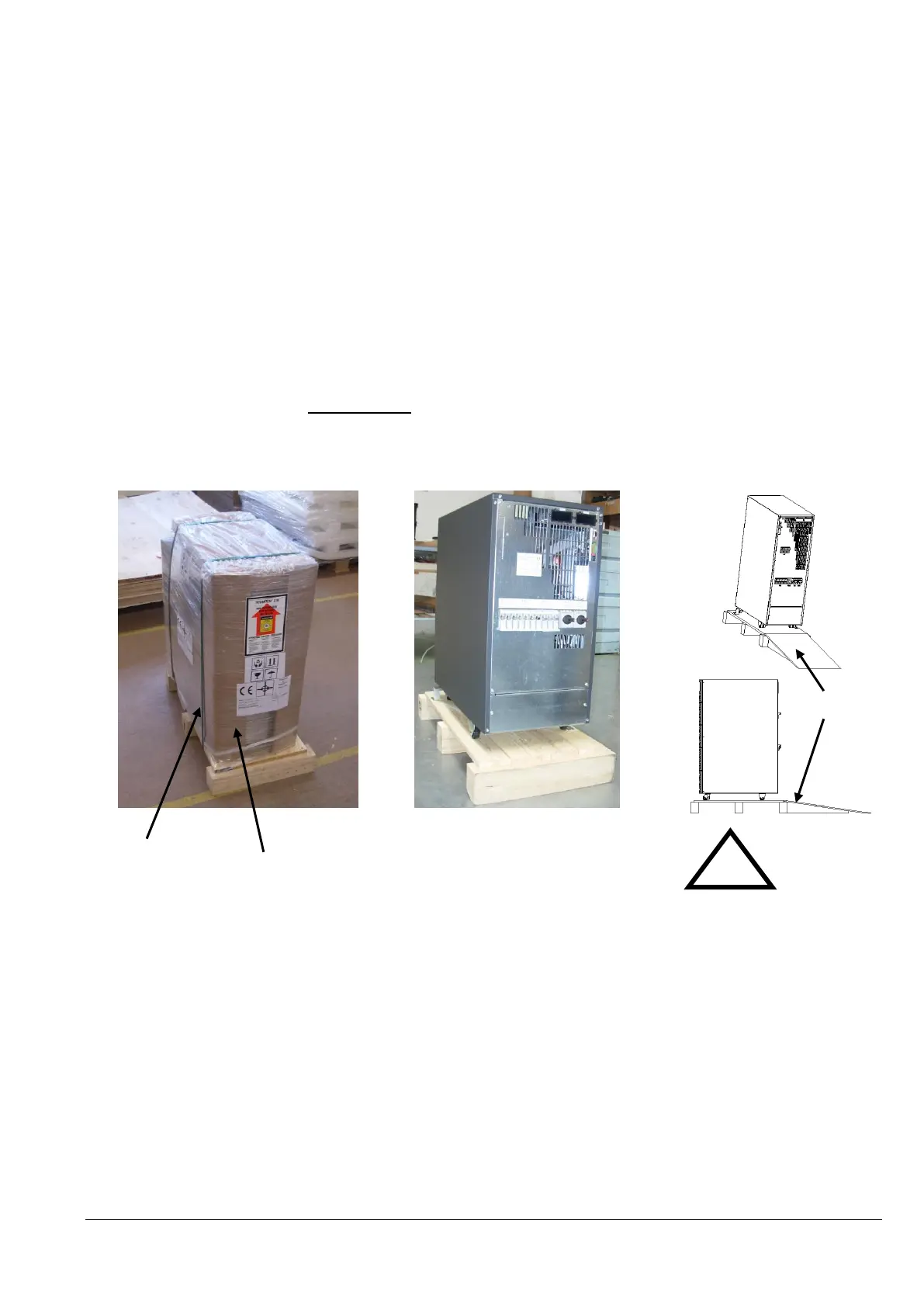Section-1
04-3004_S1_OPM_ABB_POWERSCALE_10-50kVA_EN_150113.doc Page 10/20 ABB
Printed in Switzerland – Modifications reserved
1.3.3 UNPACKING
Unpack the equipment by removing the packing and shipping materials. Make a visual inspection and check that
’Tip&Tel’ indicator ("FRAGILE" and "ARROW") on the packing container is intact.
Perform the following steps to unpack the UPS equipment from the pallet and make sure that the floor surface is
solid and suitable for the wheeling and heavy weight:
1) Examine the UPS for any sign of damage. Notify your carrier or supplier immediately if damage is
apparent;
2) Cut the two bands;
3) Remove the plastic cover from the UPS;
4) Add the enclosed ramp at the rear side of the cabinet and roll the UPS down (only for cabinets A&B);
5) Remove the UPS from the pallet with a forklift (for cabinet C).