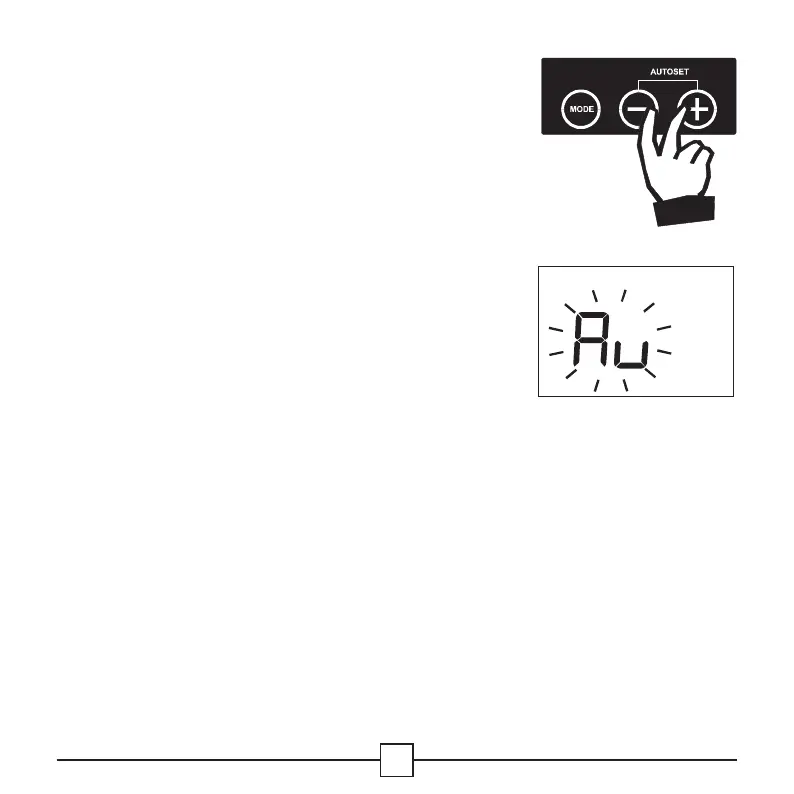25
AUTO SET
PHASE
OUTPUT
SEQUENCE
C/k
To start the automatic setting, press the + and – buttons
simultaneously
AU starts flashing.
The indicated parameters are then automatically set.
During this procedure which may take several minutes, the
capacitor steps are activated.
The setting procedure is finalized once AU stops flashing.