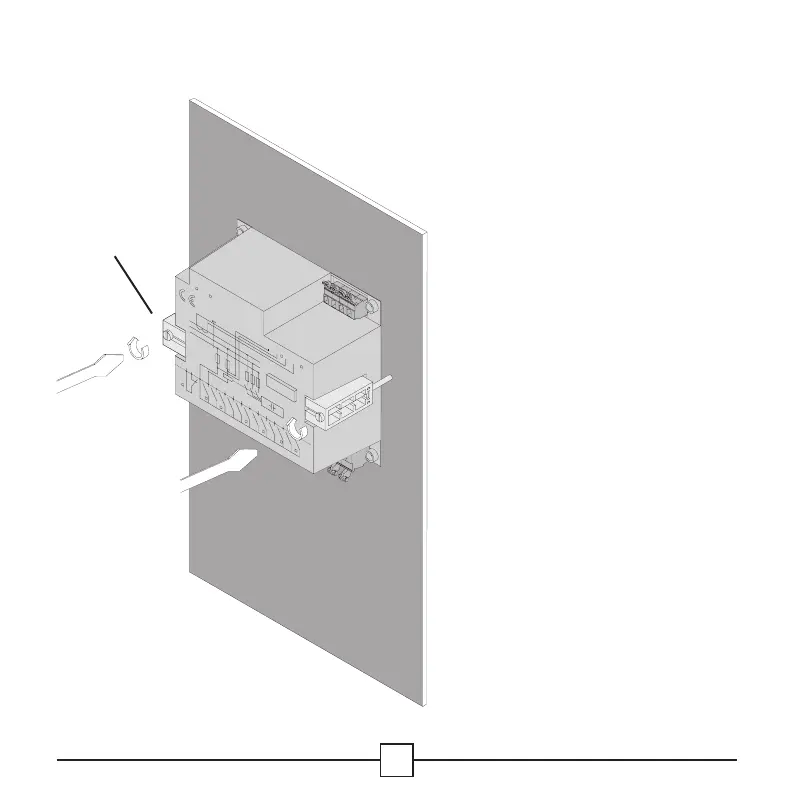10
AUTOSETTING MODEAUTOSETTING MODE
MANUAL SETTING MODEMANUAL SETTING MODE
PUSH '+' & '-' TO STARTPUSH '+' & '-' TO START
AUTOMATIC MODEAUTOMATIC MODE
AUTO :AUTO :
MAN :MAN :
AUTO SET :AUTO SET :
MAN SET :MAN SET :
MANUAL MODEMANUAL MODE
Made in BelgiumMade in Belgium
NETWORK SUPPLYNETWORK SUPPLY
LOAD
M1
L1
L2
L3
k
l
l
L2
L3
M2
1
A
2 3 4
5
6 7 8
9
10
11 12
3.
Turn the Screw (7) into the
Mounting Brackets (3) and
tighten until the Controller is
fixed
7