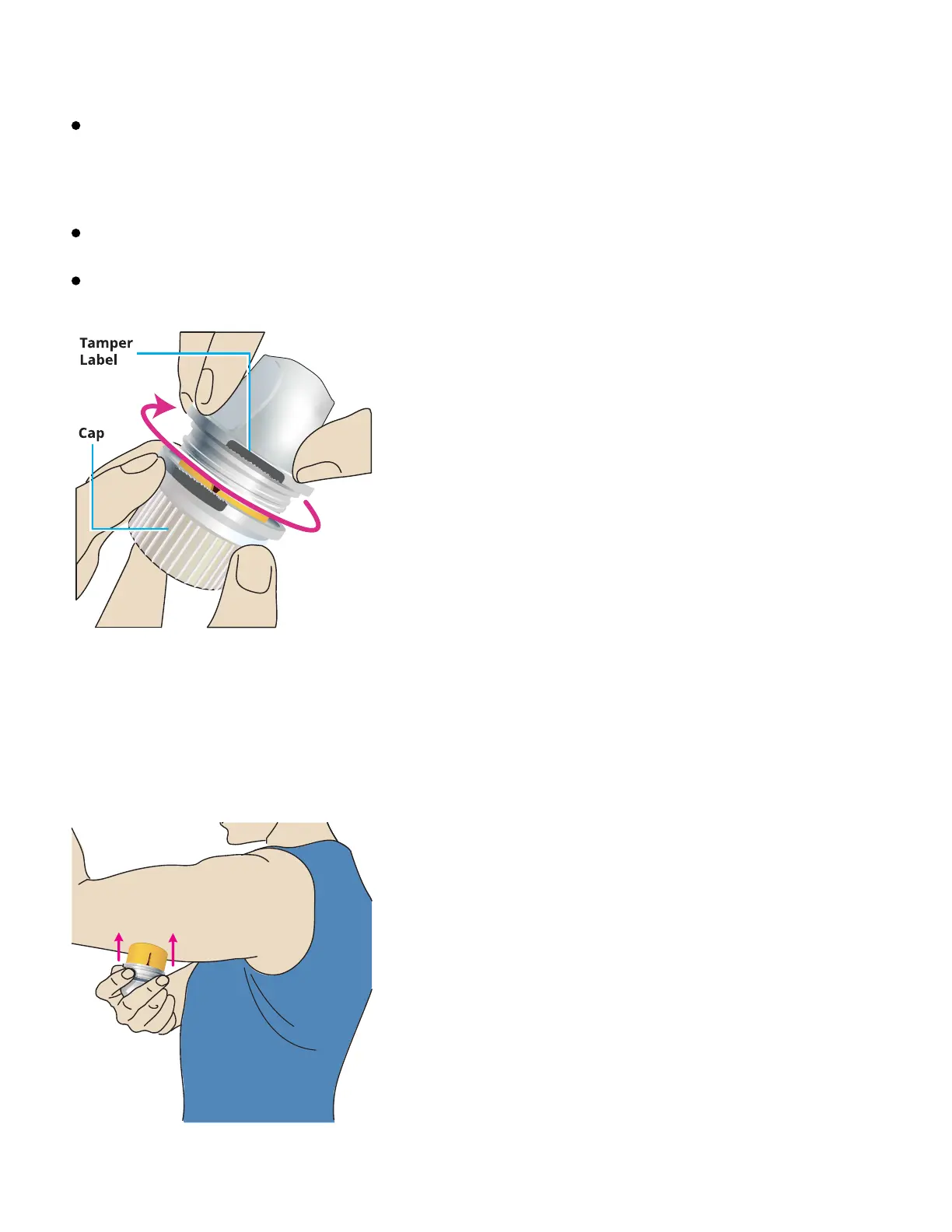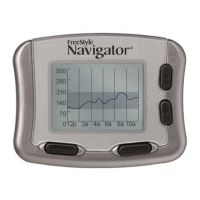CAUTION:
Do NOT use if the Sensor Kit package or Sensor Applicator appear to be
damaged or if tamper label indicates Sensor Applicator has already been
opened.
Do NOT put cap back on as it may damage the Sensor.
Do NOT touch inside Sensor Applicator as it contains a needle.
Apply Sensor
4. Place Sensor Applicator over site and push down firmly to apply Sensor.
CAUTION: Do not push down on Sensor Applicator until placed over prepared
site to prevent unintended results or injury.
5. Gently pull Sensor Applicator away from your body.