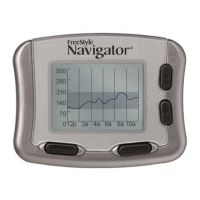!"#$!
!"#$%&'$!%()*+,!
!"#
!##
$"#
%&'%()*+,-./*01*2'3*45*/06&
$##
4"#
4##
"#
789:+
4;3##4"3##4$3###<3##
+-(."/,&$0&%$,-1,2,$3'
789:+445
Are too high (above 250 mg/dL or 13.9 mmol/L)
Lie between target range and 250 mg/dL (13.9 mmol/L)
Lie between target range and 70 mg/dL (3.9 mmol/L)
Are too low (below 70 mg/dL or 3.9 mmol/L)
Lie within the target range
Your current glucose reading determines the background color of your smartphone
5
display. This allows you to quickly see in which range your glucose levels are.
The trend arrow shows where your glucose value is headed.
The traffic light colors indicate whether your glucose levels:
Traffic Light Colors and Trend Arrow Show Your
Glucose Levels and Where They Are Headed
The Note Function Helps You to Better Under-
stand Your Glucose Levels
Glucose is rising quickly
more than 30 mg/dL (1.7 mmol/L) within the next 15 minutes
Glucose is rising
between 15 and 30 mg/dL (0.8 and 1.7 mmol/L) within the next 15 minutes
Glucose is changing slowly
less than 15 mg/dL (0.8 mmol/L) within the next 15 minutes
Glucose is falling
between 15 and 30 mg/dL (0.8 and 1.7 mmol/L) within the next 15 minutes
Glucose is falling quickly
more than 30 mg/dL (1.7 mmol/L) within the next 15 minutes
Food
Exercise
Long-acting
insulin
Rapid-acting
insulin
The App
5
Use the notes feature of your FreeStyle Libre 3 app
5
In the FreeStyle Libre 3 app, you can save notes after the fact, edit them and view
them under Log.
2322
